Loading ...
Loading ...
Loading ...
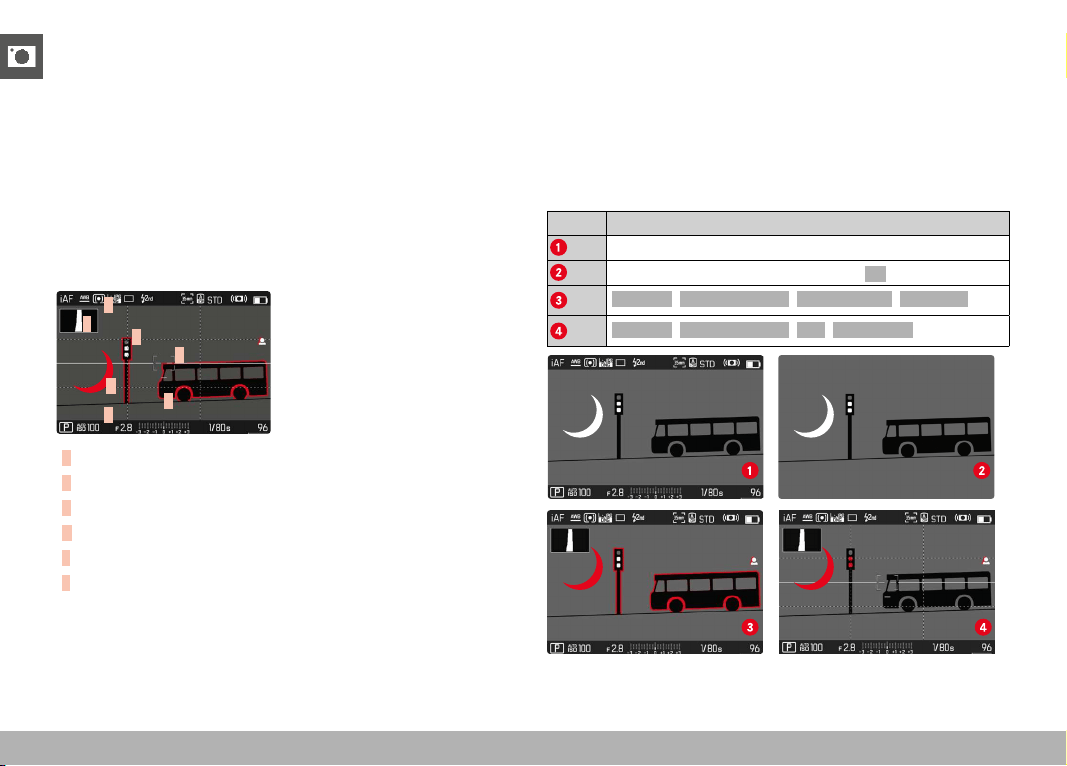
PRACTICAL DEFAULT SETTINGS ▸ AUXILIARY DISPLAYS
104
AUXILIARY DISPLAYS
The Leica SL2-S has 4 independent info profiles, which contain dif-
fering combinations of the available auxiliary displays. The following
functions are available:
– Info Bars (see p. 106)
– Grid (only shooting mode, see p. 106)
– Focus Peaking (see p. 107)
– Clipping (see p. 106)
– Level Gauge (only shooting mode, see p. 108)
– Histogram (see p. 109)
F
A
A
B
C
E
D
A
Info Bars (= header and footer line)
B
Grid
C
Focus peaking
D
Clipping
E
Level gauge
F
Histogram
INFO PROFILES
Up to 4 independent profiles can be used. The desired function
can be selected and adjusted individually for each profile. During
operation, the switch between info profiles is done via direct access
(see p. 71). In factory settings, that will be the FN button. It allows
quick switches between various views.
The following profiles are predefined in the factory settings:
Profile Factory settings
Only info bars (header and footer lines)
Full screen view (all auxiliary displays Off)
Info Bars, Clipping / Zebra, Focus Peaking, Histogram
Info Bars, Clipping / Zebra, Grid, Level Gauge
Loading ...
Loading ...
Loading ...
