Loading ...
Loading ...
Loading ...
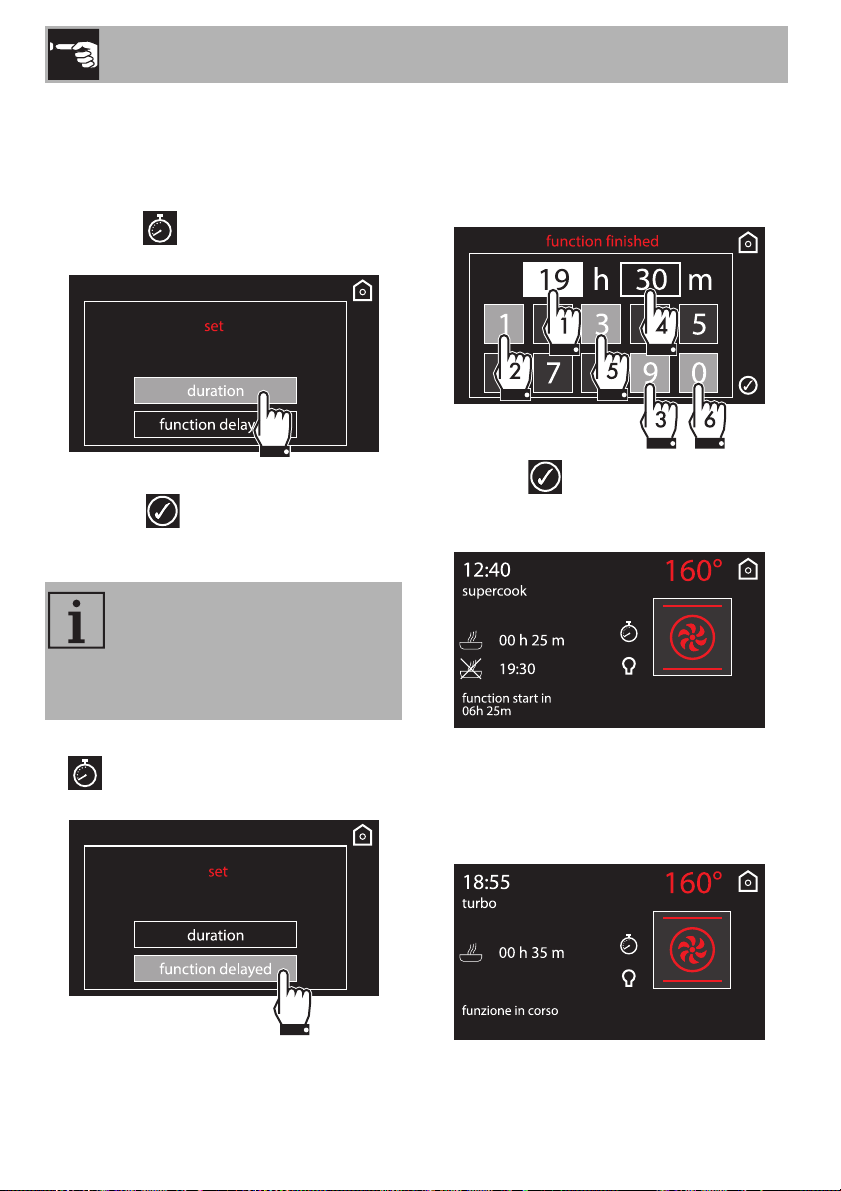
Use
32
Modifying the data set during timed
cooking
During operation, it is possible to modify
timed cooking duration:
1. Press the symbol.
2. Press duration.
3. Enter the new required duration and
press the symbol to confirm.
Delayed cooking
1. After having set a cooking time, press the
symbol.
2. Press function delayed.
3. Enter the required end of cooking time
(for example 19.30: first touch the hours
box, then the numbers 1 and 9; next,
touch the minutes box and then the
numbers 3 and 0).
4. Press the symbol to confirm.
5. The appliance waits for the delay start
time.
6. Based on the set values, the appliance
will start the selected function in order to
end it at the pre-set time (it will
automatically add 10 minutes to the time
for preheating).
Delayed cooking is the function
that allows a cooking operation to
be stopped at an established time,
set by the user, after which the
oven will switch off automatically.
Loading ...
Loading ...
Loading ...
