Loading ...
Loading ...
Loading ...
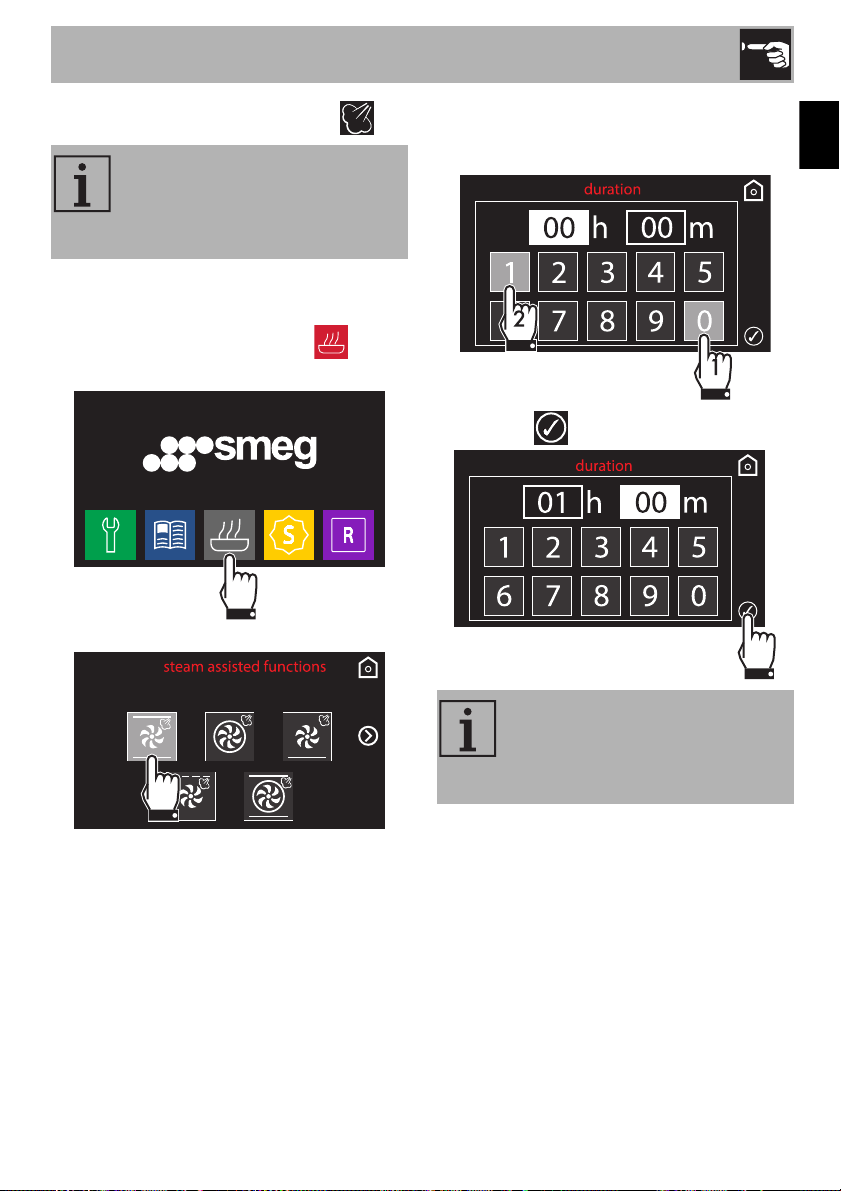
Use
17
EN
Steam assisted cooking functions
1. Press the time shown on the display to
activate the appliance.
2. Select the cooking functions icon
on the “home screen”.
3. Select a steam assisted cooking function.
4. Enter the required duration (for example
1 hour: touch the numbers 0 and 1 in
succession).
5. Press the symbol to confirm.
The display shows the screen for setting the
parameters of the steam assisted cooking
function that has been selected.
Steam assisted cooking is
particularly suitable for preparing
moist cakes, bread and juicy
roasts.
Even if a longer time is set, the
appliance will set the cooking
duration to the maximum time
allowed (13 hours).
Loading ...
Loading ...
Loading ...