Loading ...
Loading ...
Loading ...
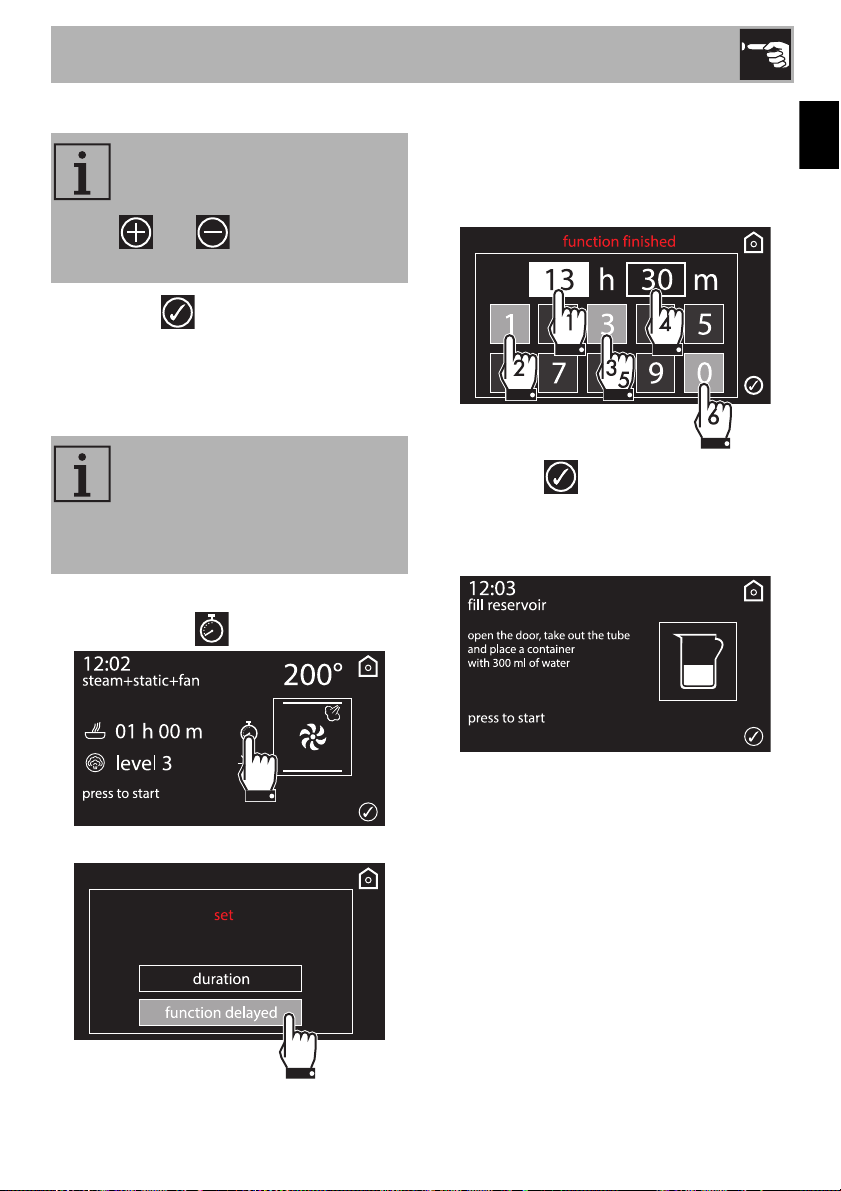
Use
19
EN
11. Press the symbol to confirm the set
cooking temperature (for example
200°C).
Setting delayed cooking:
12. If you wish to set an end of cooking
time, press the symbol
13. and select “function delayed”.
14. Enter the required end of cooking time
(for example 13.30: first touch the hours
box, then the numbers 1 and 3; next,
touch the minutes box and then the
numbers 3 and 0).
15. Press the symbol to confirm the end
of cooking time (for example 13:30).
A request to fill the reservoir with water is
shown on the display.
The minimum temperature that can
be set is 140°C. The value
changes by 5°C each time the
and symbols are
pressed.
Delayed cooking is the function
that allows a cooking operation to
be stopped at an established time,
set by the user, after which the
oven will switch off automatically.
Loading ...
Loading ...
Loading ...