Loading ...
Loading ...
Loading ...
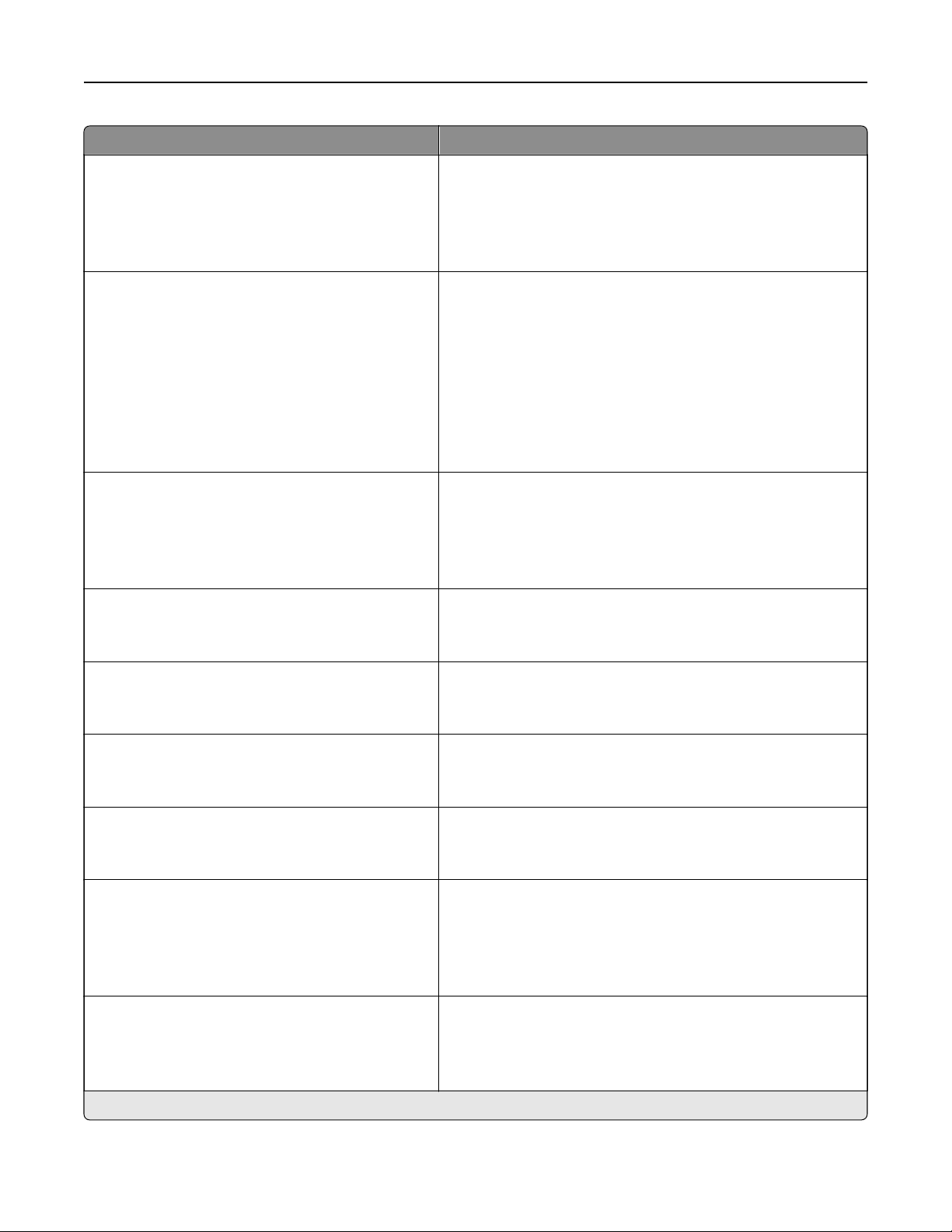
Menu item Description
E‑mail Alerts Setup
E‑mail Setup
Device‑Initiated E‑mail
None*
Use Device SMTP Credentials
Set whether credentials are required for device‑initiated
e‑mails.
Note: This menu item appears only in some printer models.
E
‑mail Alerts Setup
E‑mail Setup
User‑Initiated E‑mail
None
Use Device SMTP Credentials
Use Session User ID and Password
Use Session E‑mail address and
Password*
Prompt user
Set whether credentials are required for user‑initiated e‑mails.
Note: This menu item appears only in some printer models.
E
‑mail Alerts Setup
E‑mail Setup
Use Active Directory Device Credentials
O
On*
Enable user credentials and group designations to connect to
the SMTP server.
Note: This menu item appears only in some printer models.
E
‑mail Alerts Setup
E‑mail Setup
Device Userid
Specify the user ID to connect to the SMTP server.
Note: This menu item appears only in some printer models.
E
‑mail Alerts Setup
E‑mail Setup
Device Password
Specify the password to connect to the SMTP server.
Note: This menu item appears only in some printer models.
E
‑mail Alerts Setup
E‑mail Setup
Kerberos 5 REALM
Specify the realm for the Kerberos 5 authentication protocol.
Note: This menu item appears only in some printer models.
E
‑mail Alerts Setup
E‑mail Setup
NTLM Domain
Specify the domain name for the NTLM security protocol.
Note: This menu item appears only in some printer models.
E
‑mail Alerts Setup
E‑mail Setup
Disable “SMTP server not set up” error
O*
On
Disable an SMTP setup error message to appear on the
display.
Note: This menu item appears only in some printer models.
Error Prevention
Jam Assist
O
On*
Set the printer to flush blank pages or pages with partial prints
automatically after a jammed page has been cleared.
Note: An asterisk (*) next to a value indicates the factory default setting.
Understanding the printer menus 70
Loading ...
Loading ...
Loading ...
