Loading ...
Loading ...
Loading ...
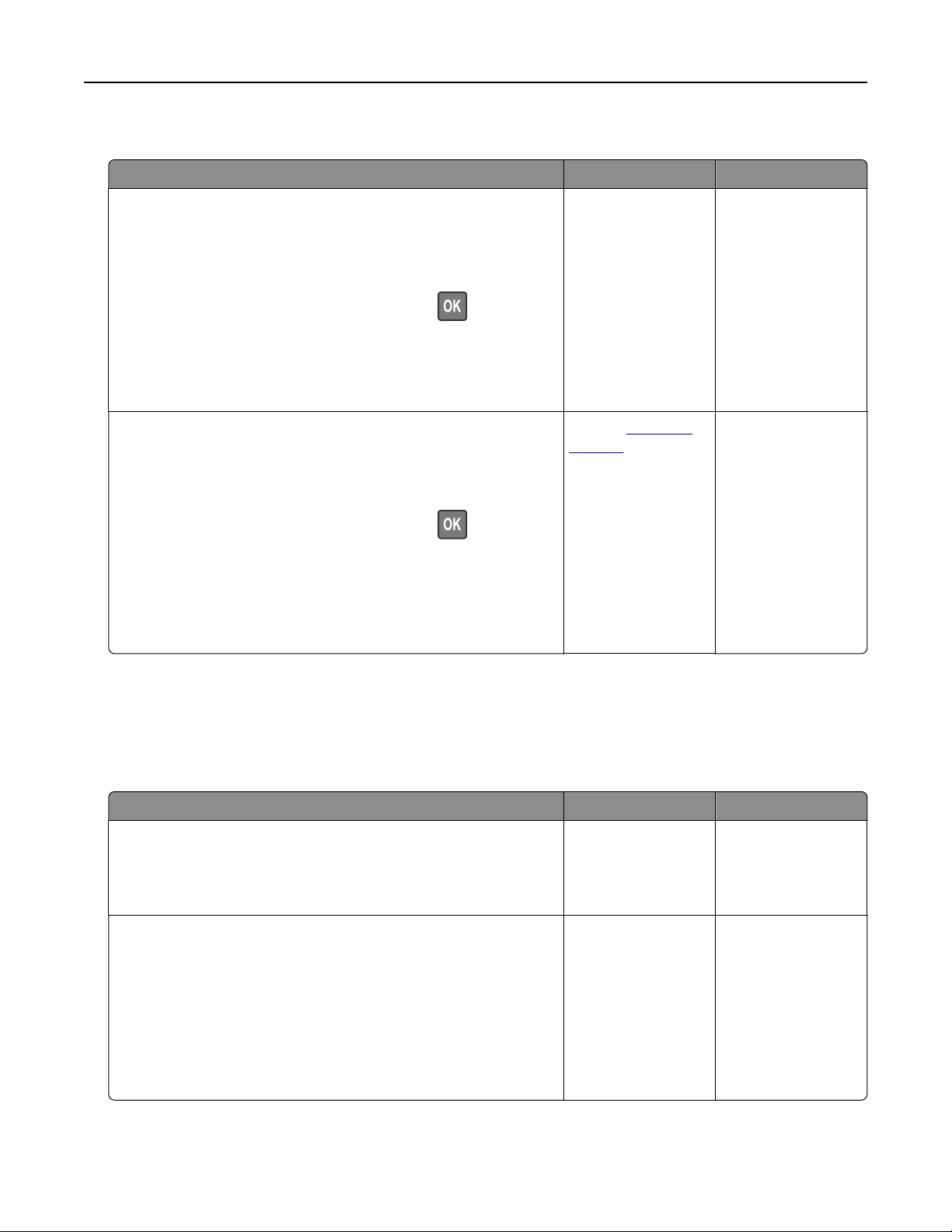
The print appears tinted
Action Yes No
Step 1
Perform Color Adjust.
a From the control panel, navigate to:
Settings > Print > Quality > Advanced Imaging > Color Adjust
For non-touch-screen printer models, press
to navigate
through the settings.
b Print the document.
Does the print appear tinted?
Go to step 2. The problem is
solved.
Step 2
a From the control panel, navigate to:
Settings > Print > Quality > Advanced Imaging > Color
Balance
For non-touch-screen printer models, press
to navigate
through the settings.
b Adjust the settings.
c Print the document.
Does the print appear tinted?
Contact
customer
support.
The problem is
solved.
Faxing problems
Cannot send or receive faxes
Action Yes No
Step 1
Resolve any error messages that appear on the display.
Can you send or receive a fax?
The problem is
solved.
Go to step 2.
Step 2
Make sure that the cable connections for the following equipment
are secure:
• Telephone
• Handset
• Answering machine
Can you send or receive a fax?
The problem is
solved.
Go to step 3.
Troubleshooting 229
Loading ...
Loading ...
Loading ...
