Loading ...
Loading ...
Loading ...
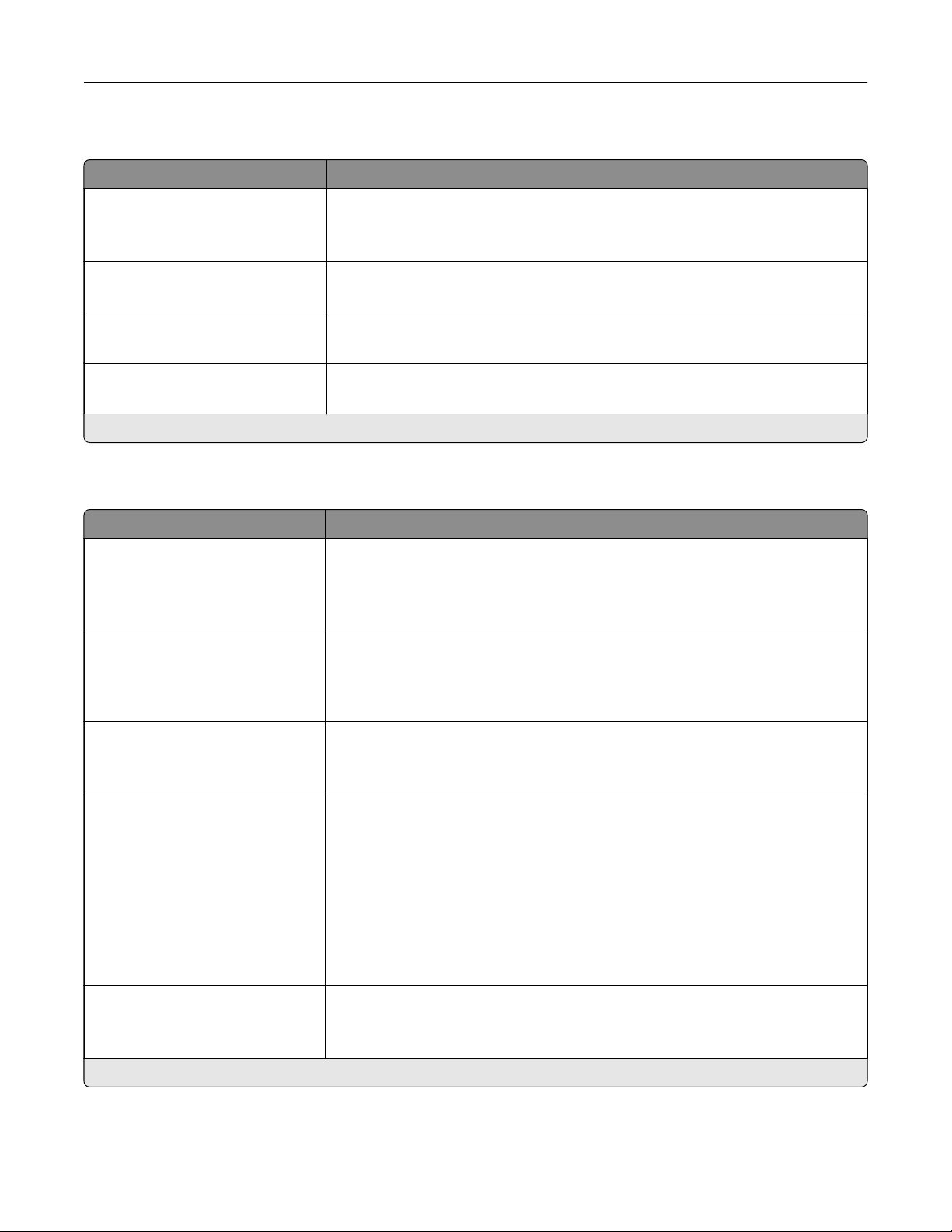
ThinPrint
Menu item Description
Enable ThinPrint
O
On*
Print using ThinPrint.
Port Number
4000–4999 (4000*)
Set the port number for the ThinPrint server.
Bandwidth (bits/sec)
100–1000000 (0*)
Set the speed to transmit data in a ThinPrint environment.
Packet Size (kbytes)
0–64000 (0*)
Set the packet size for data transmission.
Note: An asterisk (*) next to a value indicates the factory default setting.
USB
Menu item Description
PCL SmartSwitch
O
On*
Set the printer to switch to PCL emulation when a print job received through a
USB port requires it, regardless of the default printer language.
Note: If PCL SmartSwitch is o, then the printer does not examine incoming
data and uses the default printer language specified in the Setup menu.
PS SmartSwitch
O
On*
Set the printer to switch to PS emulation when a print job received through a
USB port requires it, regardless of the default printer language.
Note: If PS SmartSwitch is
o,
then the printer does not examine incoming
data and uses the default printer language specified in the Setup menu.
Job Buering
O*
On
Temporarily store jobs on the printer hard disk before printing.
Note: This menu item appears only when a hard disk installed.
Mac Binary PS
On
Auto*
O
Set the printer to process Macintosh binary PostScript print jobs.
Notes:
• When set to On, the printer processes raw binary PostScript print jobs
from computers using the Macintosh operating system.
• When set to Auto, the printer processes print jobs from computers using
either Windows or Macintosh operating systems
• When set to O, the printer filters PostScript print jobs using the standard
protocol.
Enable USB Port
O
On*
Enable the standard USB port.
Note: An asterisk (*) next to a value indicates the factory default setting.
Understanding the printer menus 134
Loading ...
Loading ...
Loading ...
