Loading ...
Loading ...
Loading ...
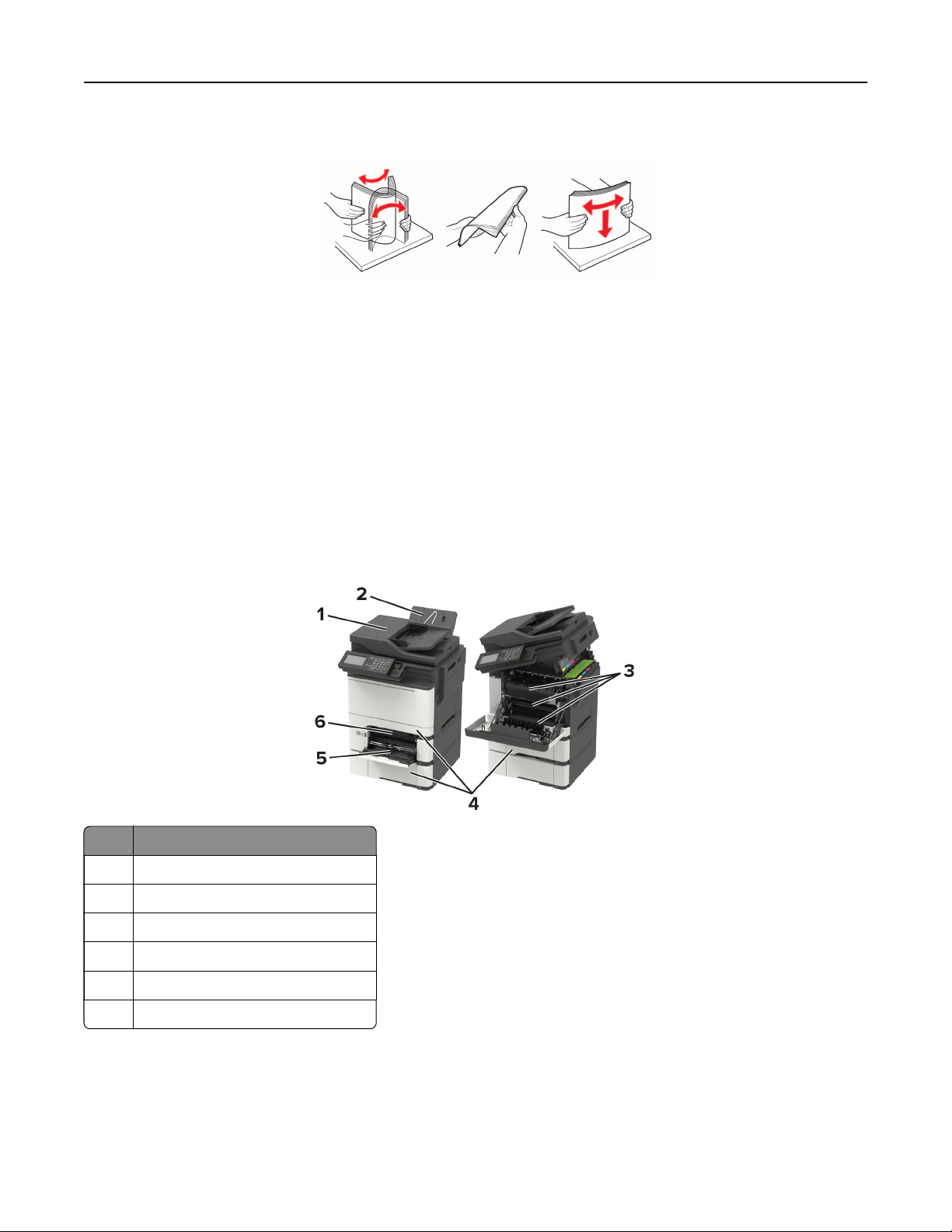
• Flex, fan, and align the paper edges before loading.
• Do not use paper that has been cut or trimmed by hand.
• Do not mix paper sizes, weights, or types in the same tray.
• Make sure that the paper size and type are set correctly on the computer or printer control panel.
• Store paper according to manufacturer recommendations.
Identifying jam locations
Notes:
• When Jam Assist is set to On, the printer
flushes
blank pages or pages with partial prints after a jammed
page has been cleared. Check your printed output for blank pages.
• When Jam Recovery is set to On or Auto, the printer reprints jammed pages.
Jam location
1 Automatic document feeder (ADF)
2 Standard bin
3 Door A
4 Trays
5 Multipurpose feeder
6 Manual feeder
Clearing jams 179
Loading ...
Loading ...
Loading ...
