Loading ...
Loading ...
Loading ...
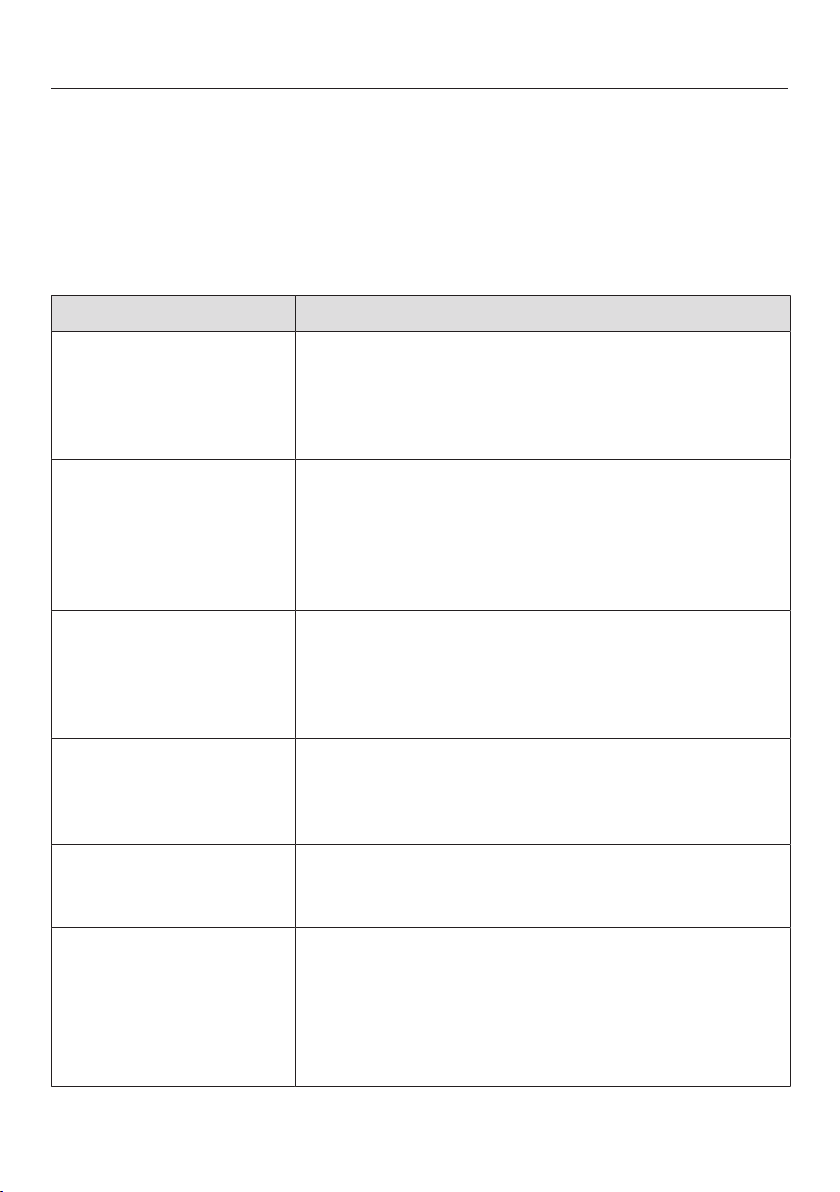
Problem solving guide
58
Many malfunctions and faults that can occur in daily operation can be easily
remedied. Time and money will be saved because a service call will not be
needed.
The following guide may help you to find the reason for a malfunction or a fault,
and to correct it.
Messages in the display
Problem Cause and remedy
In the cooking zone dis-
play, thesymbol will
flash alternately with
the selected power level
or.
An unsuitable pan has been placed on the hob.
Use suitable pans (see “Pans” in the “Induction”
chapter).
After the hob has been
switched on, or after
touching a sensor,
appears in the timer
display for a few
seconds.
The system lock or safety lock is activated.
Deactivate the system lock or safety lock (see
“System lock / Safety lock”).
After the hob has been
switched on, appears
briefly in the timer dis-
play. The cooking zones
do not heat up.
The hob is in demonstration mode.
Touch the and sensor controls at the same
time until flashes alternately with in the
timer display.
flashes in the timer
display and the hob
switches off automatic-
ally.
One or more of the sensor controls are covered, e.g.
by finger contact, food boiling over or an object.
Clean off any dirt and/or remove the object (see
“Safety switch-off”).
will flash alternately
within the timer
display.
The overheating protection mechanism has been
activated.
See “Safety features – Overheating protection”.
will flash alternately
with, or in
the timer display.
The fan is blocked or defective.
Make sure it has not been blocked by an object.
Remove the obstruction.
If this fault message continues to appear in the
display, contact the Customer Service
Department.
Loading ...
Loading ...
Loading ...