Loading ...
Loading ...
Loading ...
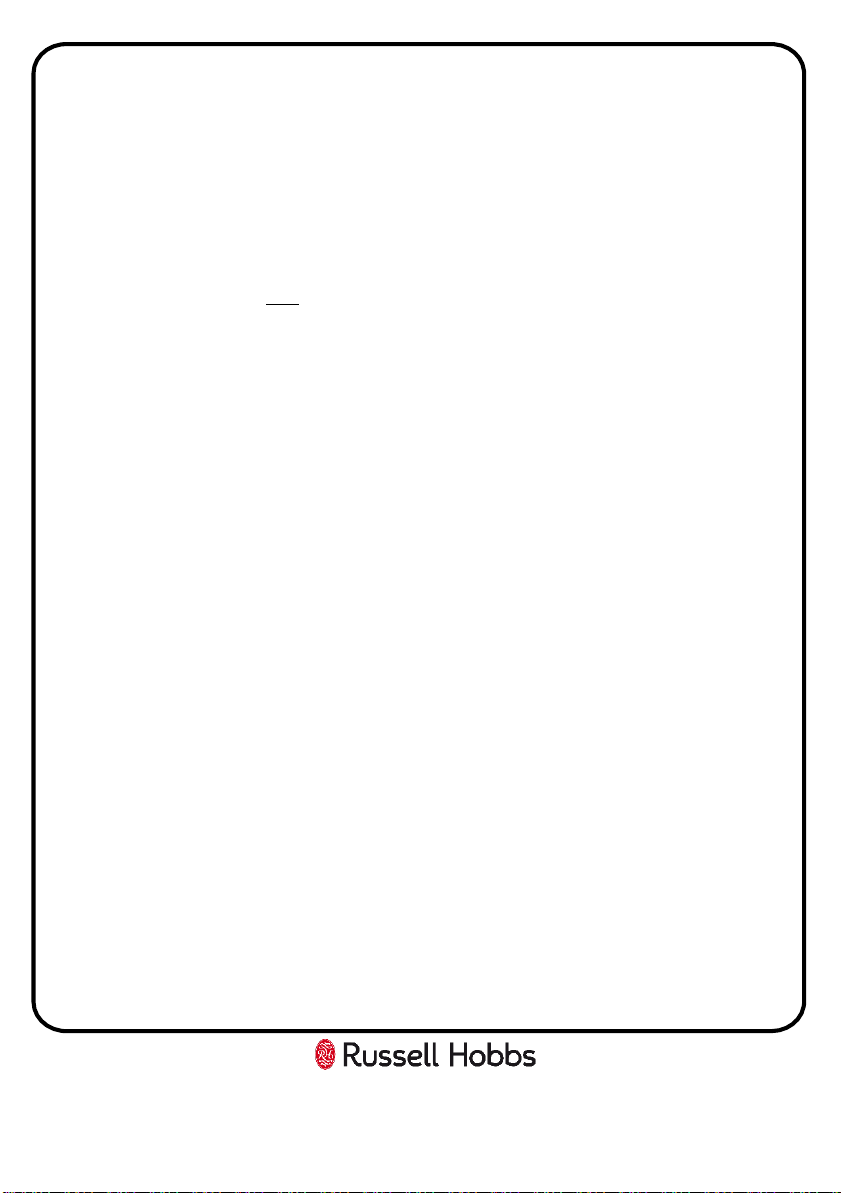
Usage
To switch off the safety lock, press and hold the pause/stop cooking touch button
and start cooking touch button simultaneously for 3 seconds. There will be a long
audible signal and the lock symbol will go out, these confirm that the safety lock
has been switched off.
Note: when locked, you must unlock the control panel as outlined above if you
want to stop or change any oven function.
Internal light function
Note: The oven light will come on automatically when the oven is in use. If you
want to turn the oven light on without using an oven function please follow the
instructions below.
1. Using the Oven function dial, select the oven light function
2. Press the start button and the interior light will come on.
3. With the light function still selected, press the stop button to turn the light
back off.
For Customer Services & Spare Parts please call 0345 208 8750
Opening times: Monday - Friday 8am – 8pm & Saturday 9am – 1pm
or visit us at www.productcare.co.uk
21
Loading ...
Loading ...
Loading ...