Loading ...
Loading ...
Loading ...
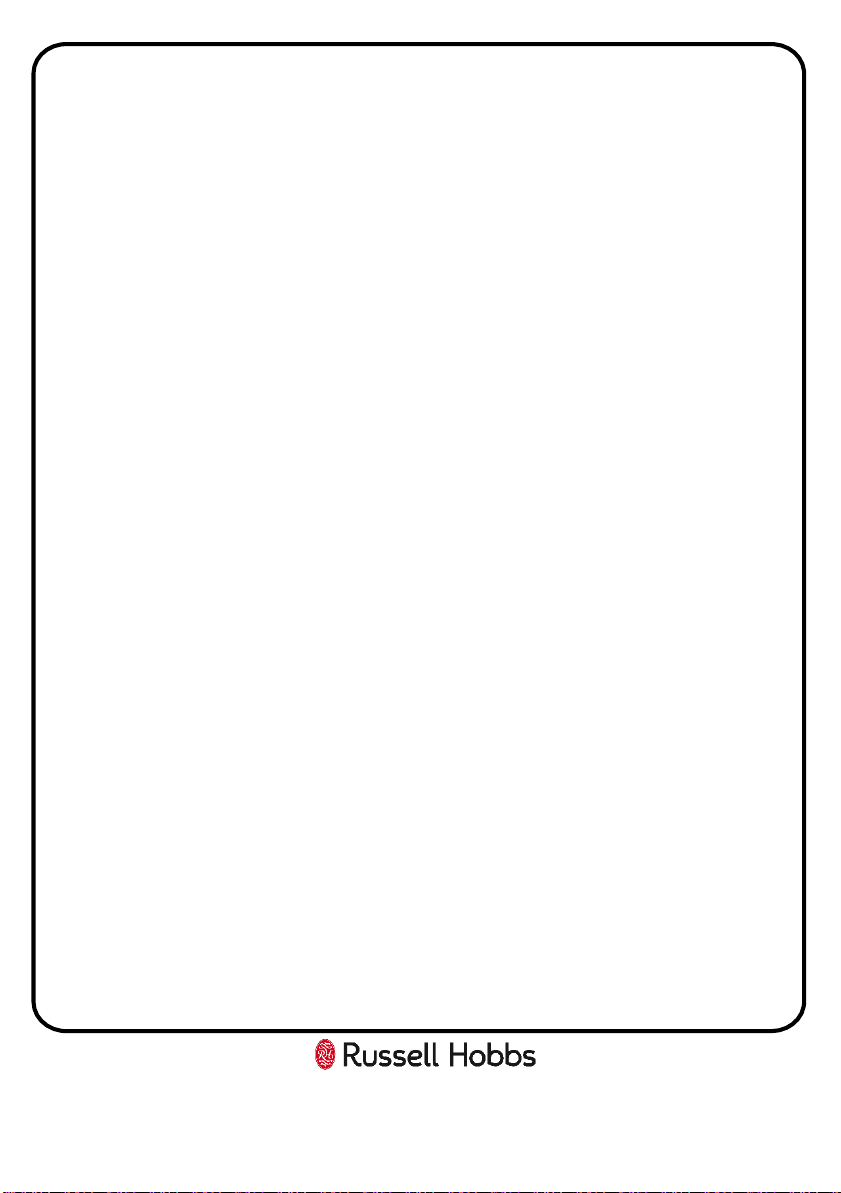
Usage
• After the oven cavity has cooled, it should then be cleaned with warm soapy
water, using either a sponge or soft cloth. No abrasive cleaners should be
used.
• Outer parts of the oven should be cleaned with warm soapy water, using
either a sponge or soft cloth. No abrasive cleaners should be used.
• We would recommend that an appropriate stainless steel cleaner and polish
is regularly used on the stainless steel surfaces of this appliance.
Setting the clock
When the oven is first connected to the electrical supply and powered on (or after
a power cut), the clock will need to be set. The display will automatically show the
time as “0:00“, there will be a single beep and the “:" will flash.
Note: ensure the correct time is set before using the oven.
Note: the clock is a 24 hour clock, for example 2PM will be shown as 14:00.
To set the correct time of day
1. Press the clock touch button and the hour digits will flash on the LED display.
2. Turn the temperature/adjustment dial to adjust the hour time. Your oven has
a 24 hour clock, so it is possible to adjust the hour digit between 0 and 23.
3. When the correct hour time appears on the LED display, press the clock button
again. The minute digits will flash on the LED display.
4. Turn the temperature/adjustment dial to adjust the minute time; it is possible
to adjust the minute digit between 0 and 59.
5. When the correct minute time appears on the LED display, press the clock
button for a third time to confirm the time of day.
6. The “:” symbol between the digits will flash and the time of day will light on
the LED display.
Note: You can adjust the time of day at any time by following the instructions
above, as long as the oven is not currently in use.
For Customer Services & Spare Parts please call 0345 208 8750
Opening times: Monday - Friday 8am – 8pm & Saturday 9am – 1pm
or visit us at www.productcare.co.uk
15
Loading ...
Loading ...
Loading ...