Loading ...
Loading ...
Loading ...
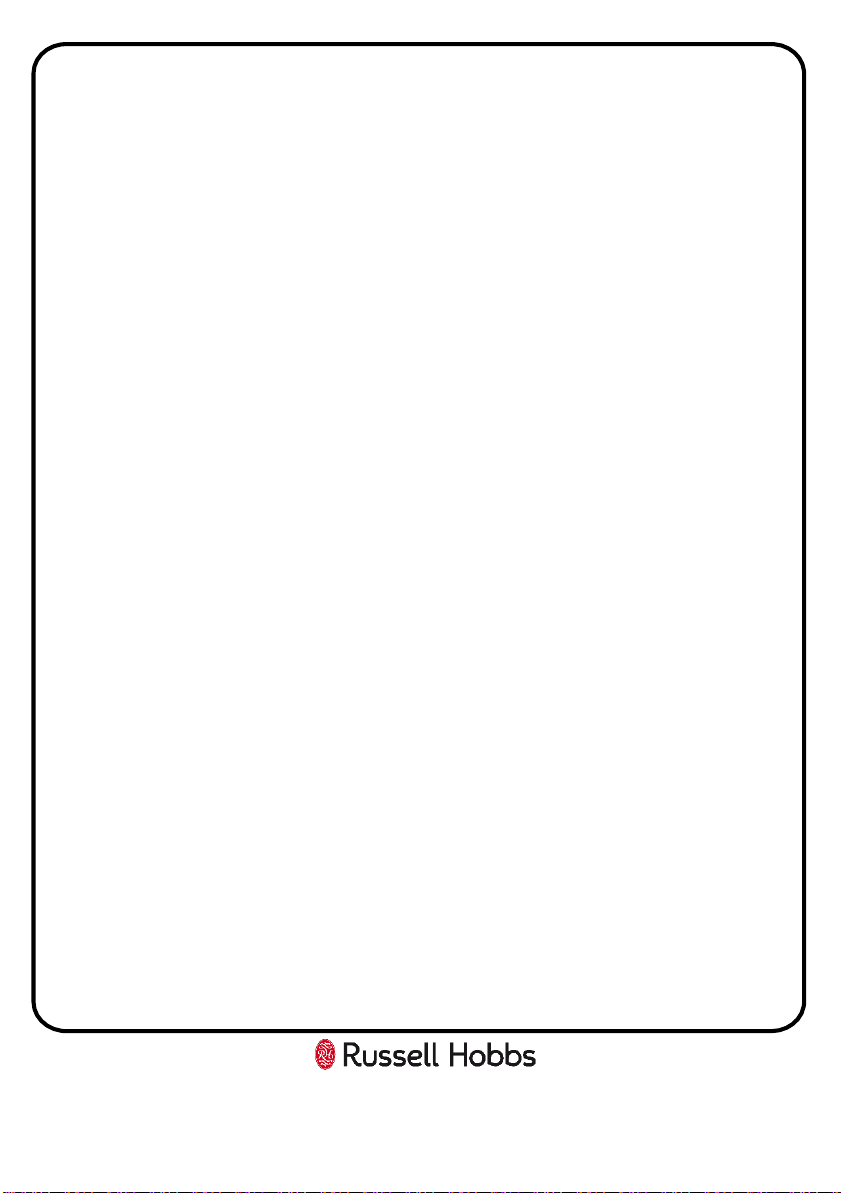
Usage
Temperature/adjustment dial
Use the Temperature/adjustment dial to set the required temperature for the
oven. The dial has to be pressed in for it to pop out, before it can then be rotated
clockwise to set the required temperature.
The temperature can be set between 50°C and 250°C (this is dependent on the
function that is selected) and the grill temperature can be set between 180°C and
240°C.
NOTE: The unit of adjustment for temperature will change 5°C at a time.
The oven function dial must be adjusted to select the required oven function;
turning the temperature dial alone will not make the oven heat up.
Minute minder touch button
Press the minute minder touch button to set the countdown timer. The timer is
independent from the oven functions, when the countdown time has finished, an
audible signal will sound. The minute minder must be set prior to selecting an
oven function.
Clock touch button
Press the clock touch button to set the clock.
Start cooking touch button
Press the start cooking touch button to start the cooking function after the oven
function and temperature have been selected. Also press this button to
continue/resume cooking after pausing the cooking function.
Pause/stop cooking touch button
Press the pause/stop cooking touch button to pause the cooking function (the
oven will stop heating). If you wish to cancel the cooking function, you should
press the pause/stop cooking touch button twice. The oven will stop heating and
return to stand-by mode.
For Customer Services & Spare Parts please call 0345 208 8750
Opening times: Monday - Friday 8am – 8pm & Saturday 9am – 1pm
or visit us at www.productcare.co.uk
13
Loading ...
Loading ...
Loading ...