Loading ...
Loading ...
Loading ...
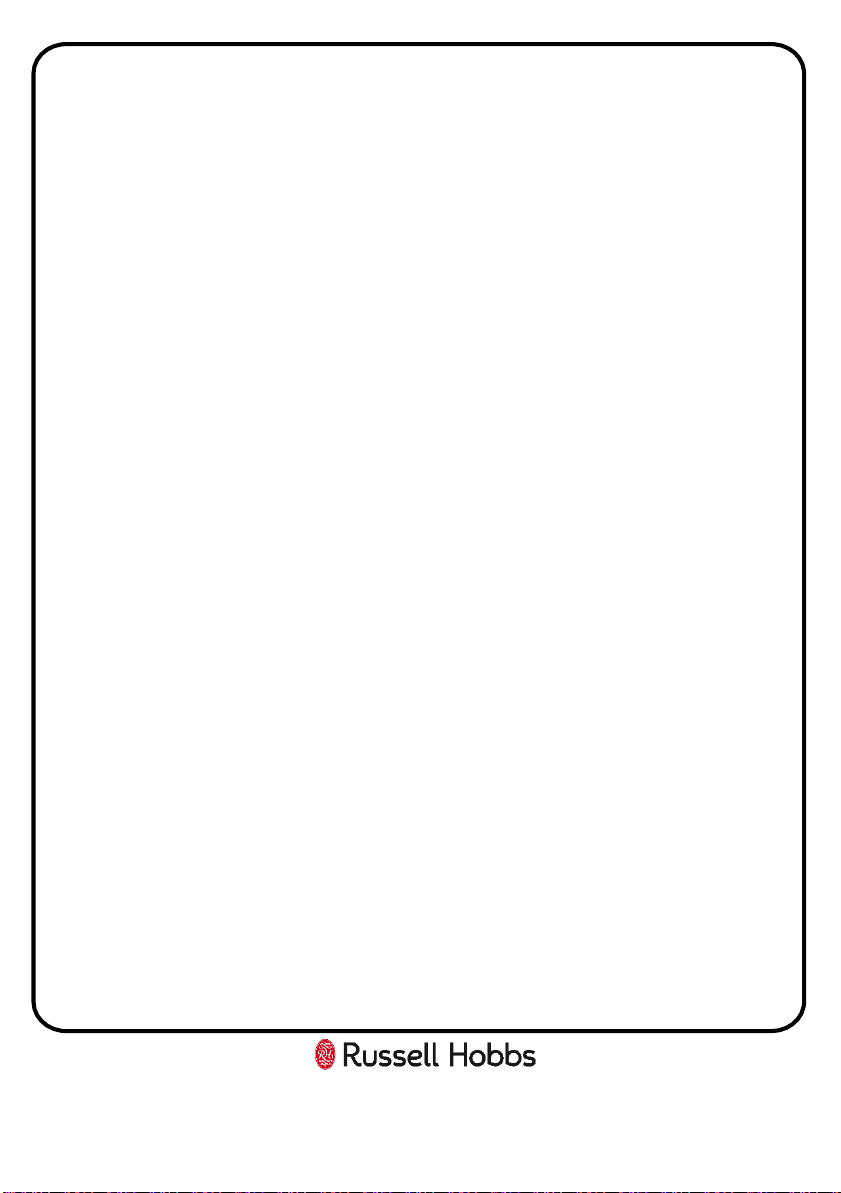
Usage
Notes:
• The reservation time can be checked by pressing clock button, the reservation
time will be display for 3 seconds later before the display reverts back to the
current time again.
• When the reservation function has been set, press the cancel button once and
the oven function, temperature and cooking duration of the reservation
function will be shown on the display. Press the cancel button again to cancel
the reservation function completely, or press the start button to return to
reservation function.
• The minute minder function cannot be used when the reservation function has
been set
Cancelling a cooking function
During cooking, if you wish to cancel the cooking function, you should press the
pause/stop cooking touch button twice. The oven will stop heating and return to
stand-by mode.
Checking the time function
Whilst the appliance is cooking, to check the time of day, press the clock touch
button once. When a countdown time is set, to check the remaining cooking time,
press the clock touch button once.
Safety lock
Note: When the safety lock is switched on, it disables the control panel so that it
is not possible to alter any settings.
Press the pause/stop cooking touch button and start cooking touch buttons
simultaneously for 3 seconds. There will be a long audible signal and lock a symbol
will appear on the LED display, these confirm that the safety lock has been
activated.
For Customer Services & Spare Parts please call 0345 208 8750
Opening times: Monday - Friday 8am – 8pm & Saturday 9am – 1pm
or visit us at www.productcare.co.uk
20
Loading ...
Loading ...
Loading ...