Loading ...
Loading ...
Loading ...
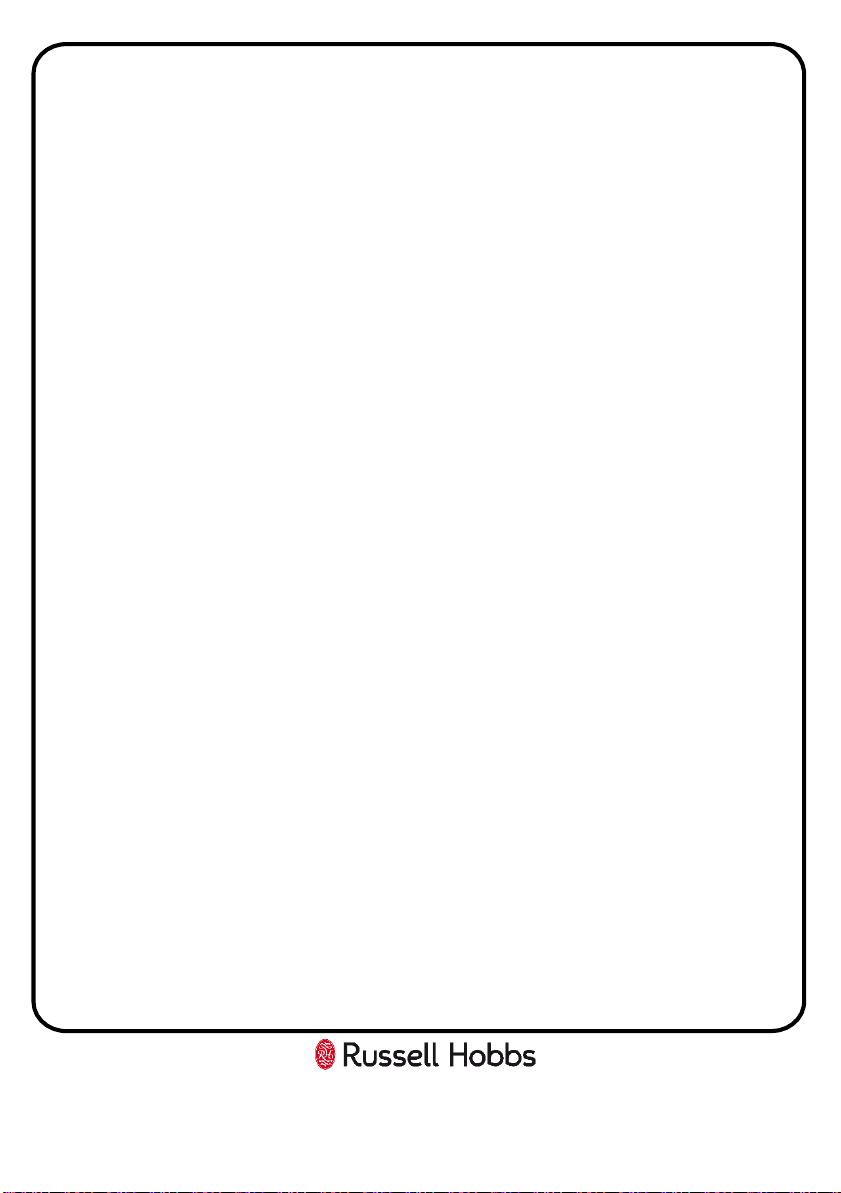
Usage
Reservation function
The reservation function allows you to set the time you want your oven to come
at, with the function you require and for the duration you require.
Note: The clock must be set for this function to work
To set the reservation function:
1. To set the time that you require the oven to start cooking at, press the clock
touch button and the hour digits will flash on the LED display.
2. Turn the temperature/adjustment dial to adjust the hour time. Your oven has
a 24 hour clock, so it is possible to adjust the hour digit between 0 and 23.
3. When the correct hour time appears on the LED display, press the clock button
again. The minute digits will flash on the LED display.
4. Turn the temperature/adjustment dial to adjust the minute time; it is possible
to adjust the minute digit between 0 and 59.
5. When the correct minute time appears on the LED display, turn the oven
function dial (do not press the clock button) to select the oven function that
you require. The oven function symbols will light on the display to show you
which oven function is currently being selected. (see page 11-13 for a list of
oven functions/symbols).
6. Turn the temperature/adjustment dial to set the temperature; the
temperature can be set between 50°C and 250°C (this is dependent on the
function that is selected) and the grill temperature can be set between 180°C
and 240°C.
7. Press the start cooking touch button to confirm the oven function and
temperature that you have chosen and the oven will start cooking.
8. Turn the oven function dial to set the cooking time you require, press the start
cooking touch button to confirm the cooking time.
9. The display will return to the clock but now the reservation icon will be lit on
the display
10. At the time of reservation, cooking will start automatically after a buzzing
sound and the reservation icon will stop being lit on the display.
For Customer Services & Spare Parts please call 0345 208 8750
Opening times: Monday - Friday 8am – 8pm & Saturday 9am – 1pm
or visit us at www.productcare.co.uk
19
Loading ...
Loading ...
Loading ...