Loading ...
Loading ...
Loading ...
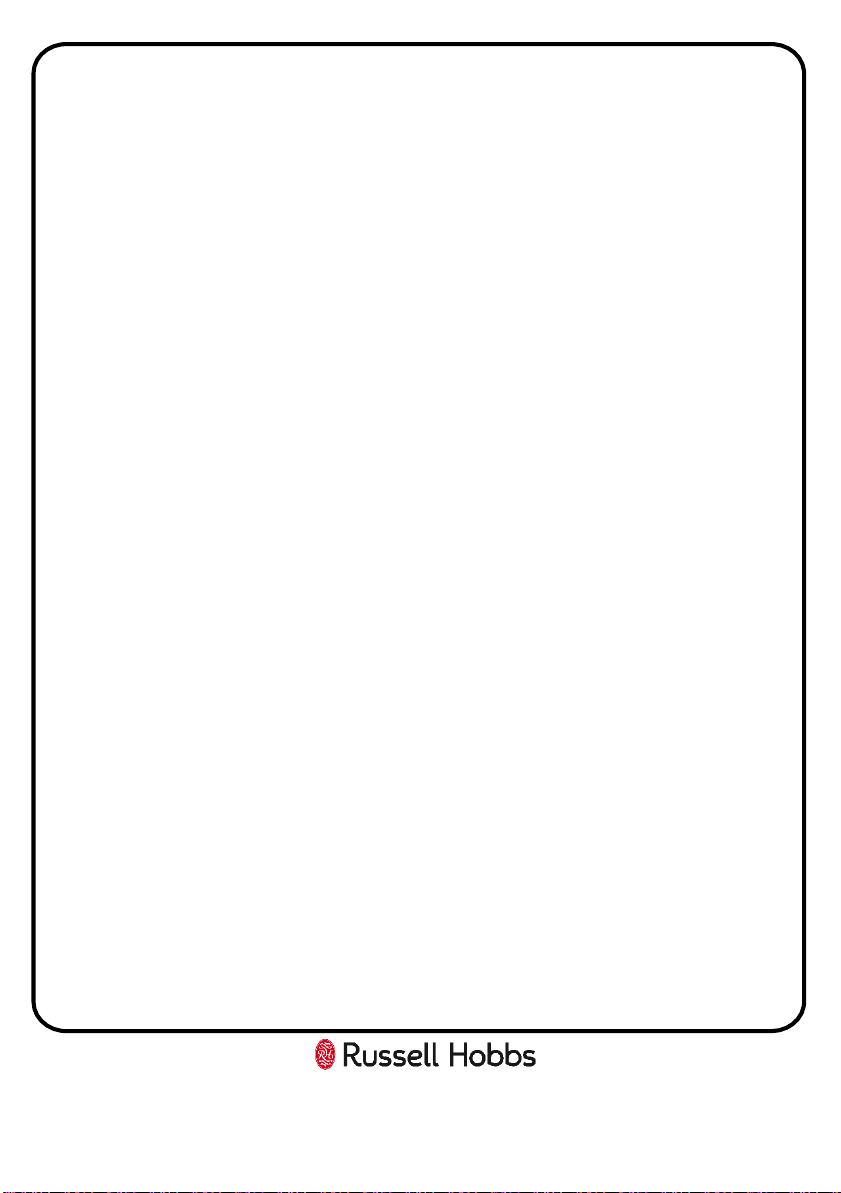
Usage
Note: Always pre-heat the oven to the required temperature before cooking.
Selecting an oven function and temperature
The oven function dial should be used to select the particular mode of cooking
that you require. The appliance will utilise different elements within the oven
cavity, depending on the oven function that you select.
To start cooking:
1. Turn the oven function dial to select the oven function that you require. The
oven function symbols will light on the display to show you which oven
function is currently being selected. (see page 11-13 for a list of oven
functions/symbols).
2. Turn the Temperature/adjustment dial to set the temperature; the
temperature can be set between 50°C and 250°C (this is dependent on the
function that is selected) and the grill temperature can be set between 180°C
and 240°C.
3. Press the start cooking touch button to confirm the oven function and
temperature that you have chosen and the oven will start cooking.
4. The oven will operate until it has been turned off.
During cooking, you can adjust the cooking temperature by turning the
temperature/adjustment dial. The oven temperature will appear on the LED
display as you turn the temperature/adjustment dial. When the correct
temperature appears on the LED display, press the start cooking touch button.
If the start button is not pressed within 3 seconds of an oven temperature being
selected then the oven will revert back to the previously set temperature
NOTE: The unit of adjustment for temperature will change 5°C at a time. The Grill
function will adjust in 5°C or 30°C units dependent on the grill function.
For Customer Services & Spare Parts please call 0345 208 8750
Opening times: Monday - Friday 8am – 8pm & Saturday 9am – 1pm
or visit us at www.productcare.co.uk
16
Loading ...
Loading ...
Loading ...