Loading ...
Loading ...
Loading ...
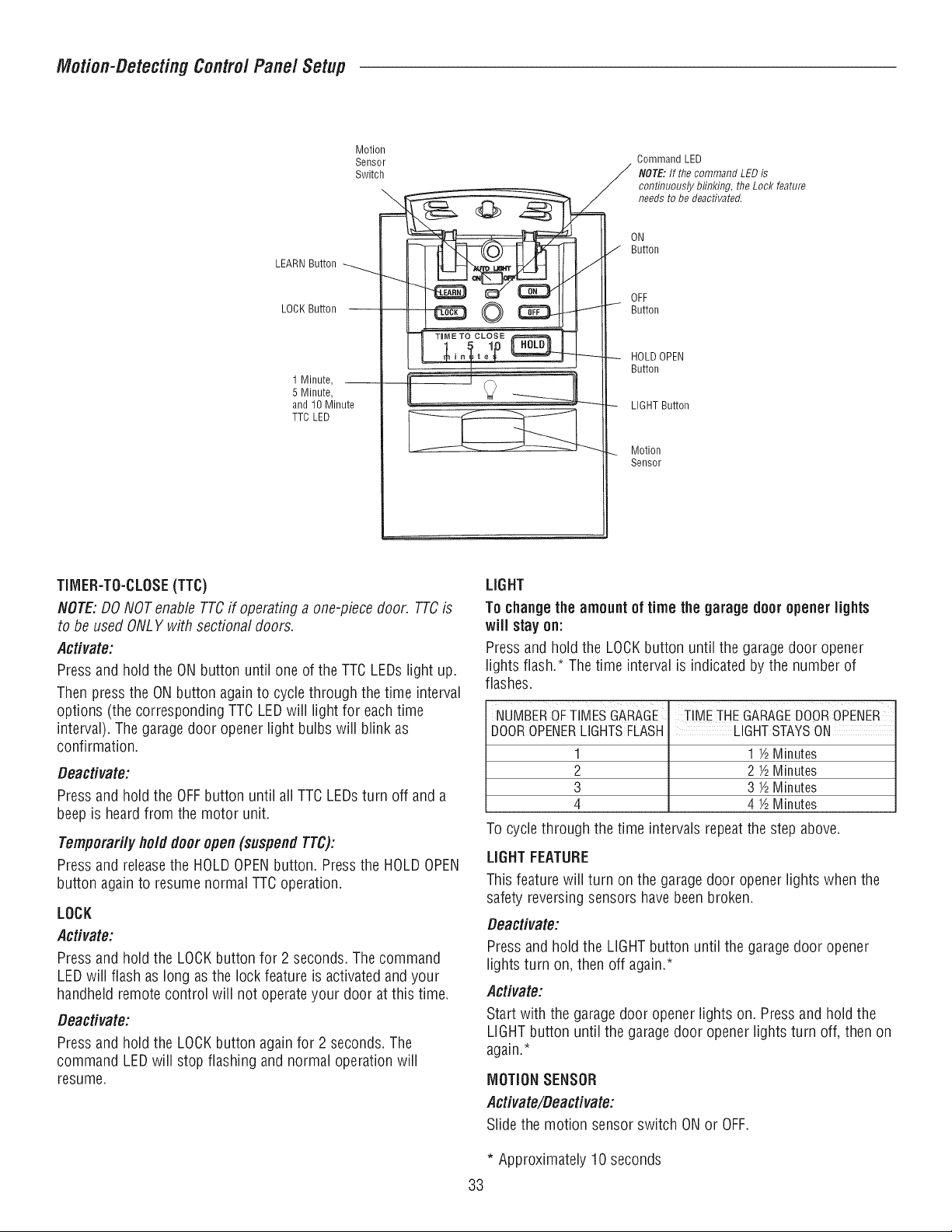
Motion-DetectingControl Panel Setup
Motion
Sensor .. Command LED
Switch J NOTE: If the command LED is
. _ continuously bfinking, the Lock feature
_ needs to be deactivated.
J Button
LEARNButton
II I_ _ _IlU _ OFF
I L= _'"_ ___ _ HOLD OPEN
I --_' Button
1Minute, L I __
5 Minute,
and 10 Minute - LIGHT Button
TTC LED I__
Motion
Sensor
TIMER-TO-CLOSE(TTC)
NOTE:DO NOTenable TTCif operating a one-piece door. TTCis
to be used ONLYwith sectional doors.
Activate:
Pressand hold the ON button until one of the TTC LEDs light up.
Then press the ON button again to cycle through the time interval
options (the corresponding TTC LEDwill light for each time
interval). The garage door opener light bulbs will blink as
confirmation.
Deactivate:
Pressand hold the OFFbutton until all TTC LEDsturn off and a
beepis heardfrom the motor unit.
Temporarily hold door open (suspendTTC):
Pressand releasethe HOLDOPENbutton. Pressthe HOLDOPEN
button again to resume normal TTCoperation.
LOCK
Activate:
Pressand hold the LOCKbutton for 2 seconds. The command
LEDwill flash as long as the lock feature is activatedand your
handheld remote control will not operate your door at this time.
Deactivate:
Pressand hold the LOCKbutton again for 2 seconds. The
command LEDwill stop flashing and normal operation will
resume.
LIGHT
To changethe amount of time the garage door opener lights
will stay on:
Press and hold the LOCKbutton until the garage door opener
lights flash.* The time interval is indicated by the number of
flashes.
NUMBEROFTIMESGARAGE
DOOROPENERLIGHTSFLASH
1
2
3
4
TIME THEGARAGEDOOROPENER
LIGHTSTAYSON
1½ Minutes
2 ½ Minutes
3 ½ Minutes
4 ½ Minutes
To cycle through the time intervals repeat the step above.
LIGHTFEATURE
This feature wiii turn on the garagedoor opener lights when the
safety reversing sensors have been broken.
Deactivate:
Press and hold the LIGHT button until the garage door opener
lights turn on, then off again.*
Activate:
Start with the garage door opener lights on. Press and hold the
LIGHT button until the garagedoor opener lights turn off, then on
again.*
MOTIONSENSOR
Activate/Deactivate:
Slide the motion sensor switch ON or OFF.
* Approximately 10 seconds
33
Loading ...
Loading ...
Loading ...
