Loading ...
Loading ...
Loading ...
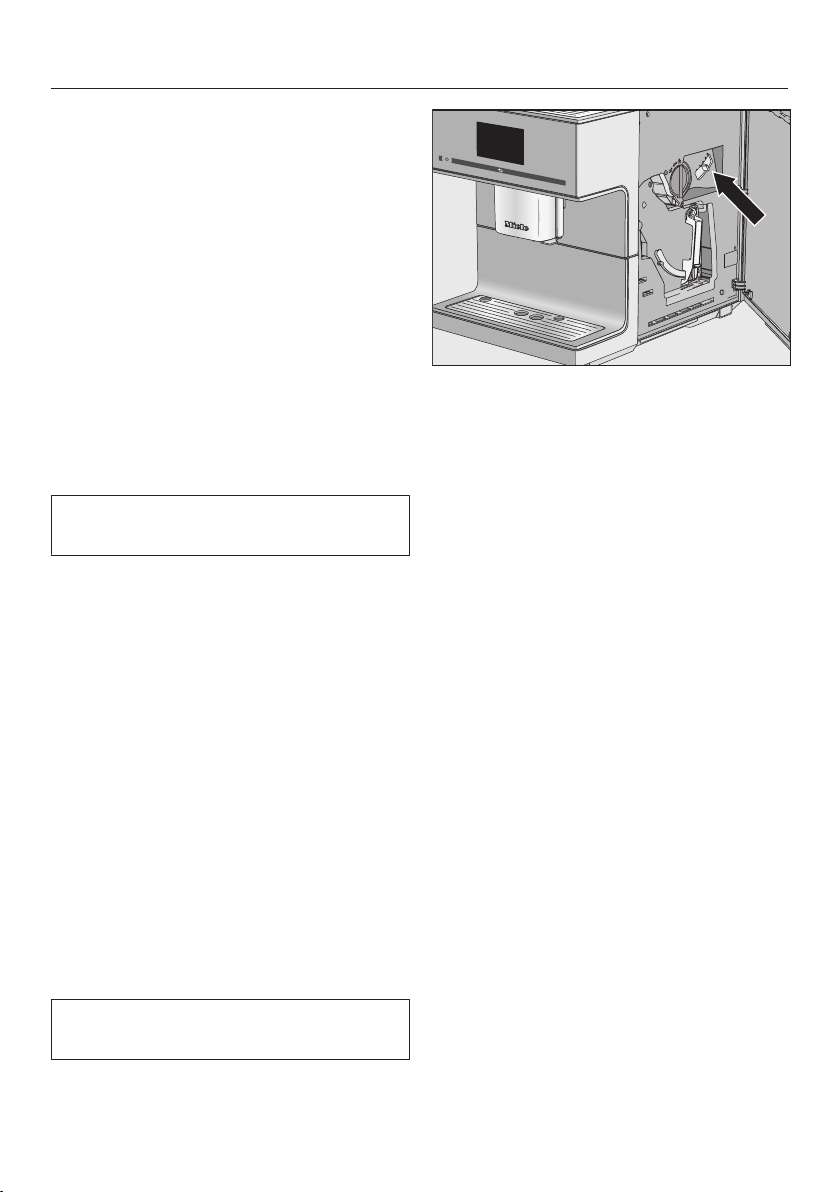
Parameters
50
You can set a short or long duration for
pre-brewing or turn the “Pre-brewing”
function off completely.
Bean type
You can display which type of bean is
saved for the coffee drink or change the
allocation.
Grinder setting
When the beans are ground correctly,
the coffee or espresso will flow evenly
into the cup with a good crema.
The perfect crema should have a
hazelnut brown color.
The grinder setting you select will be
used for all coffee drinks.
There are various ways to tell whether
the coffee grinder is set correctly.
The coffee has been too coarsely
ground if:
- the espresso or coffee flows into the
cup too quickly
- the crema is very pale and uneven
Set a finer grinder setting.
The coffee has been too finely ground
if:
- the espresso or coffee flows into the
cup very slowly
- the crema is dark brown
Set a coarser grinder setting.
The grinder setting is set for all bean
types.
Open the service panel.
Push the slide control a maximum of
one setting to the left (for finer
grinding) or one setting to the right
(for coarser grinding).
Close the service panel.
Make one cup of coffee.
After this, you can adjust the grinder
setting again.
Loading ...
Loading ...
Loading ...