Loading ...
Loading ...
Loading ...
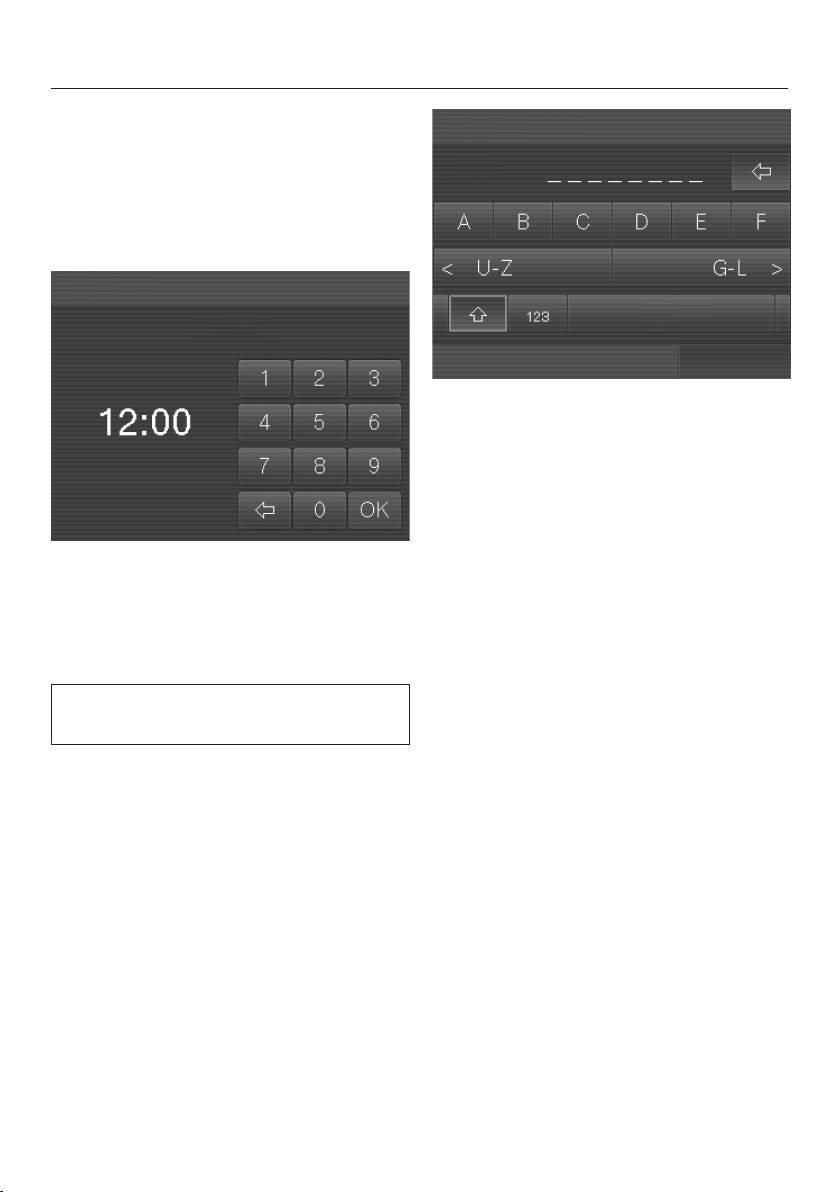
Operation
24
Entering numbers
Use the numerical keypad to enter
numbers, e.g. if you want to set a timer
duration. The numerical keypad will
appear automatically in the relevant
menus.
Tap the numbers you want.
Once you have entered an accepted
value, the OKfield will light up green.
TapOK.
You can delete one character at a time
using the arrow button.
Entering letters
Profile names or the names for your
own drinks can be entered using a
keyboard.
It is best to select short, concise names
(max.8characters).
Additional letters or symbols can be
accessed using the and arrow
buttons. Numbers can be found by
pressing the123button.
Save
Space
Select the letters or characters you
want.
TapSave.
Loading ...
Loading ...
Loading ...