Loading ...
Loading ...
Loading ...
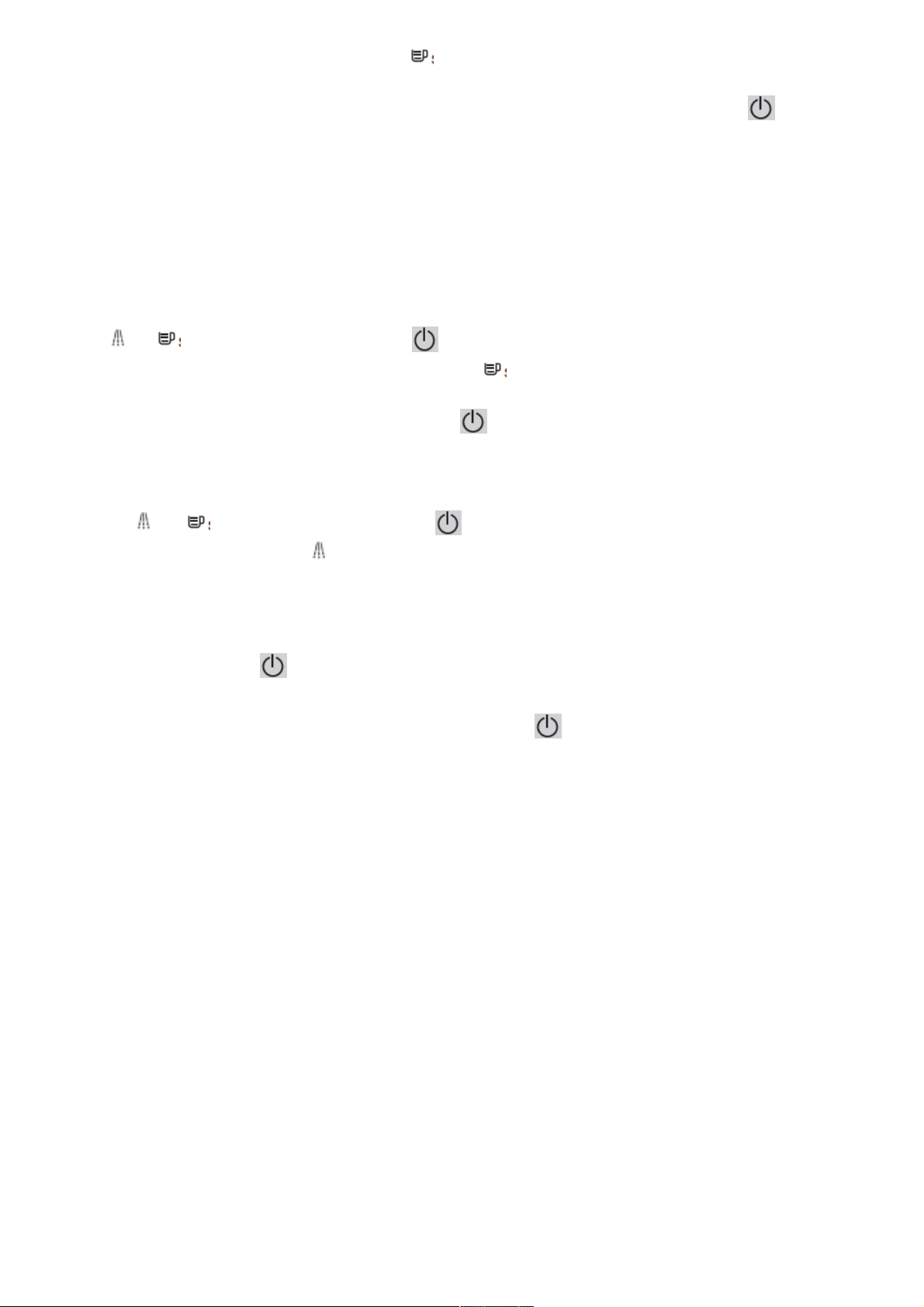
ml to set the water hardness – Fig. 28. Press the button to increase or touch the button to decrease the setting
– Fig. 32. Select the level of water hardness to be used: 0 LEDs lit = very soft, 1 LED lit = soft, 2 LEDs lit =
average hardness, 3 LEDs lit = hard, 4 LEDs lit = very hard – Fig. 29. To exit settings mode, press .
Setting the electrical supply cut-off mechanism
Appliances are pre-set in the factory to 1 hour.
You can program your machine’s automatic shut-off following a pre-programmed number of hours. Connect the
appliance to the mains supply but do not switch it on.
Press the buttons together, – Fig. 27. The LED flashes during the setting phase. Twist the knob to 220
ml to set the automatic cut-off duration – Fig. 28. Press the button to increase or touch the button to decrease
the setting – Fig. 32. Select the desired hardness: 1 LED lit = 1 hour, 2 LEDs lit = 2 hours, 3 LEDs lit = 3 hours, 4
LEDs lit = 4 hours – Fig. 29. To exit settings mode, press .
Information on cycle number
Connect the appliance to the mains supply but do not switch it on.
Press the and buttons together, – Fig. 27. The LED flashes during the setting phase. To go to “cycle
number” mode, press and hold the button for 3 seconds; all of the red LEDs flash three times before displaying
the information – Fig. 29. Cycle number:
– Less than 3000: 1 LED lit.
– Greater than 3000: 2 LEDs lit.
– Greater than 6000: 3 LEDs lit.
To exit settings mode, press .
At each of these steps, you can exit settings mode by pressing the button if you have finished your settings.
All of the lights are off. These settings will be saved even if there is an electrical failure. You can modify these
settings at any time by repeating these steps.
TROUBLESHOOTING, CORRECTIVE ACTIONS
Loading ...
Loading ...
Loading ...