Loading ...
Loading ...
Loading ...
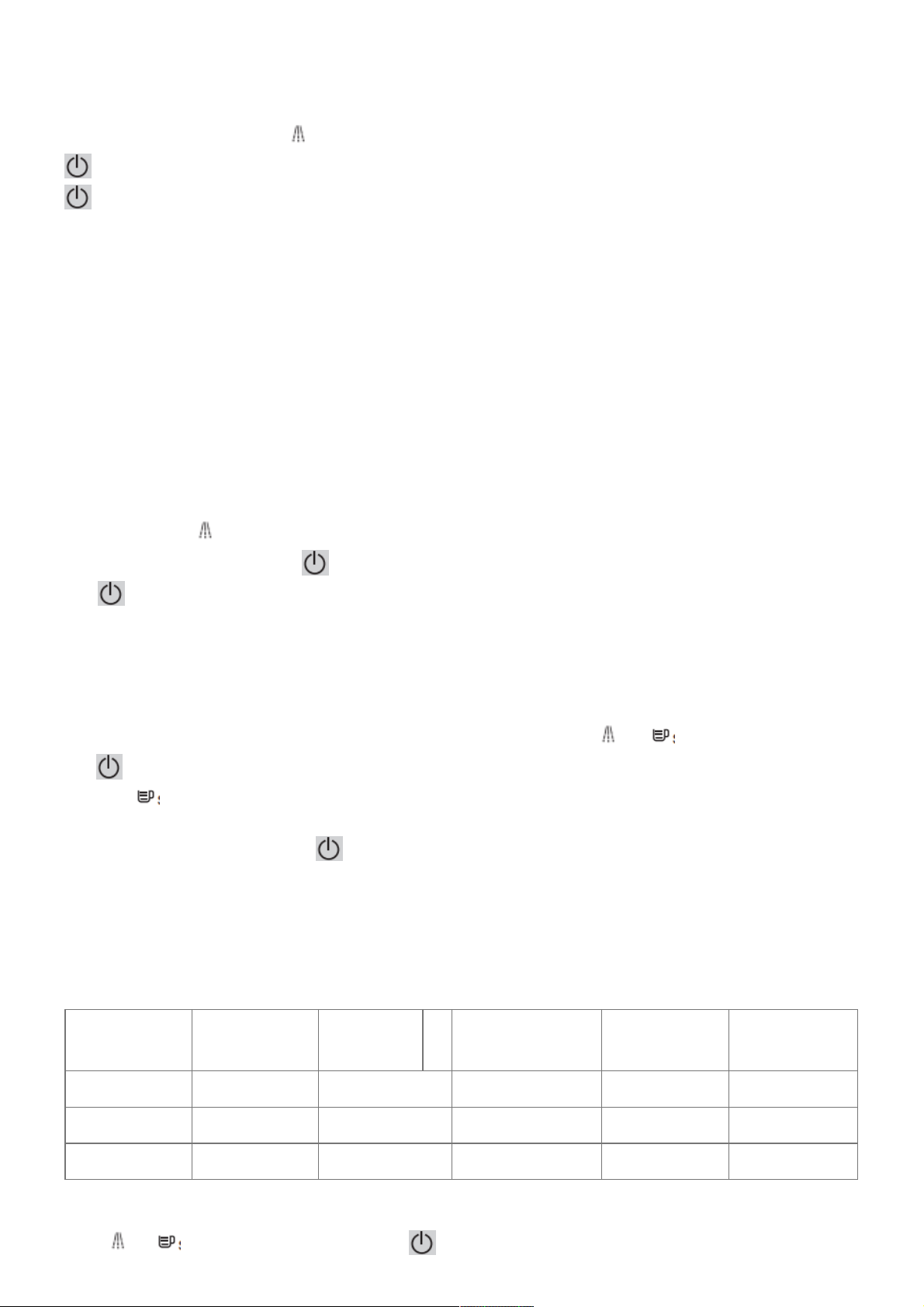
When it is necessary to make a long rinsing program, the appliance warns you of this by flashing the ‘CLEAN’ and
‘CALC’ lights.
Remove, fill and replace the water tank.
Place a container with a minimum capacity of 0.6 l under the coffee outlets and the steam nozzle. Start the long
rinsing program by pressing the button. The lights ‘CLEAN’ and ‘CALC’ become constant and the indicator light
starts flashing. When the long rinse is finished, the lights ‘CLEAN’ and ‘CALC’ go out and the indicator light
becomes constant.
Your appliance is ready for the next use.
The appliance can ask you to empty the coffee ground collector.
OTHER FUNCTIONS
To switch the appliance off
You can switch off your appliance at any time. As the appliance is switching off, a double beep is emitted and all of
the red lights flashed, one after the other. The appliance has registered your request and will stop as soon as
possible.
Installation of the filter cartridge – total duration: around 2 min
To get the best taste from your coffee and extend your appliance’s service life, we advise you to use only the
Claris – Aqua Filter System cartridge sold as an accessory. Fig. 30: Mechanism to indicate the month the cartridge
was fitted and when to replace it (after 2 months at most). Installing the cartridge in the appliance. On first use,
screw the filter cartridge into the bottom of the water tank – Fig. 31. Place a 0.6 l container under the steam
nozzle. Press the button for more than 3 seconds (unless the appliance requires a ‘CLEAN’ and/or ‘CALC’
maintenance). The indicator light flashes. When the installation of the filter cartridge is finished, the indicator
light becomes constant. Your appliance is ready for the next use.
The Claris cartridge needs to be replaced after about every 50 liters of water or every two months at least. If you
are using the Claris – Aqua Filter System cartridge, set the water hardness to level 0.
Coffee temperature display
Appliances are pre-set in the factory to level 2.
Connect the appliance to the mains supply but do not switch it on. Press the and buttons together, – Fig. 27.
The LED flashes during the setting phase. Twist the knob to 20 ml to set the coffee temperature – Fig. 28.
Press the button to increase or touch the button to decrease the setting – Fig. 32. Select the coffee
temperature level: 1 LED lit = temperature 1, 2 LEDs lit = temperature 2, 3 LEDs lit = temperature 3, the hottest
setting. To exit settings mode, press .
Water Hardness Setting
Appliances are pre-set in the factory to hardness level 4.
Before using the appliance for the first time or after a change to the water hardness, it is advisable to set the
appliance to the correct water hardness. Contact your water supplier to find out the water hardness for your area.
Degree of
hardness
0
Very soft
1
soft
2
moderately hard
3
hard
4
extremely hard
0 f < 5,4 > 7.2 > 12,6° > 25,2° > 37,8°
°dH <3° >4° >7` >14° >21°
°e < 3,75° > 5° > 8,75° > 17,5° > 26,25°
Connect the appliance to the mains supply but do not switch it on.
Press the buttons together, – Fig. 27. The LED flashes during the setting phase. Twist the knob to 120
Loading ...
Loading ...
Loading ...