Loading ...
Loading ...
Loading ...
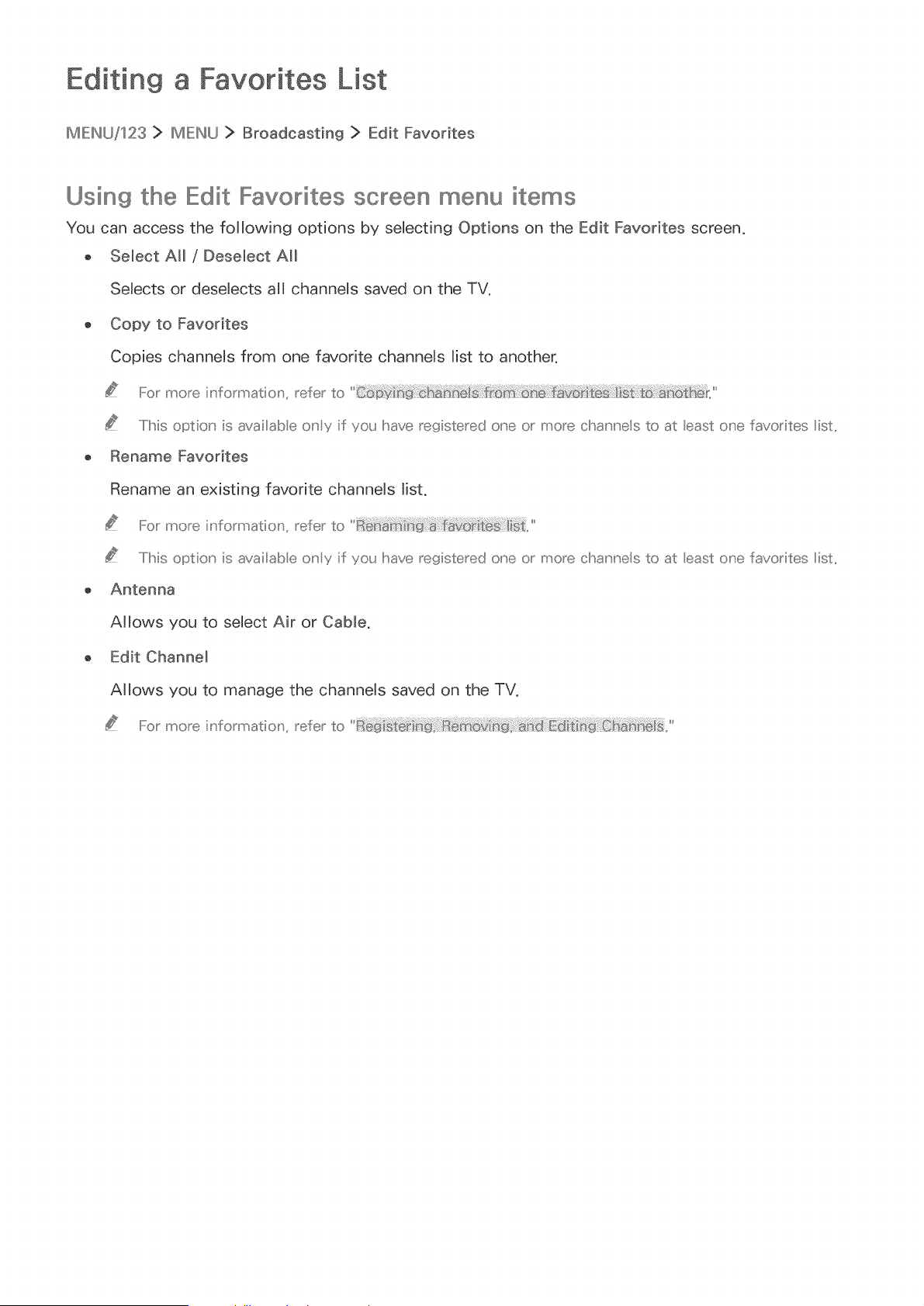
Editin9 a Favorites List
IMIEINU/123 > IMIEINU> Broadcasting > Edit Favorites
Using the Edit Favorites screen menu items
You can access the following options by selecting Options on the Edit Favorites screen,
o Select All / Desebct All
Selects or desebcts all channels saved on the TV,
o Copy to Favorites
Copies channels from one favonte channels list to another.
For more h_ffom_at_on_refer to
.....IIhiis option is availab e onY if you have re_istered one or more channels to at east one favorites ist,,
o Rename Favorites
Rename an existing favorite channels list.
For more inforn_atiion_ refer to
.....IIhiis option is availab e onY if yo{_ have registered one or more channels to at east one favorites ist,,
o Antenna
Allows you to select Air or Cable,
o Edit Channel
Allows you to manage the channels saved on the TV.
For iiT_ore ilhforrT_atiol'% refer to
Loading ...
Loading ...
Loading ...