Loading ...
Loading ...
Loading ...
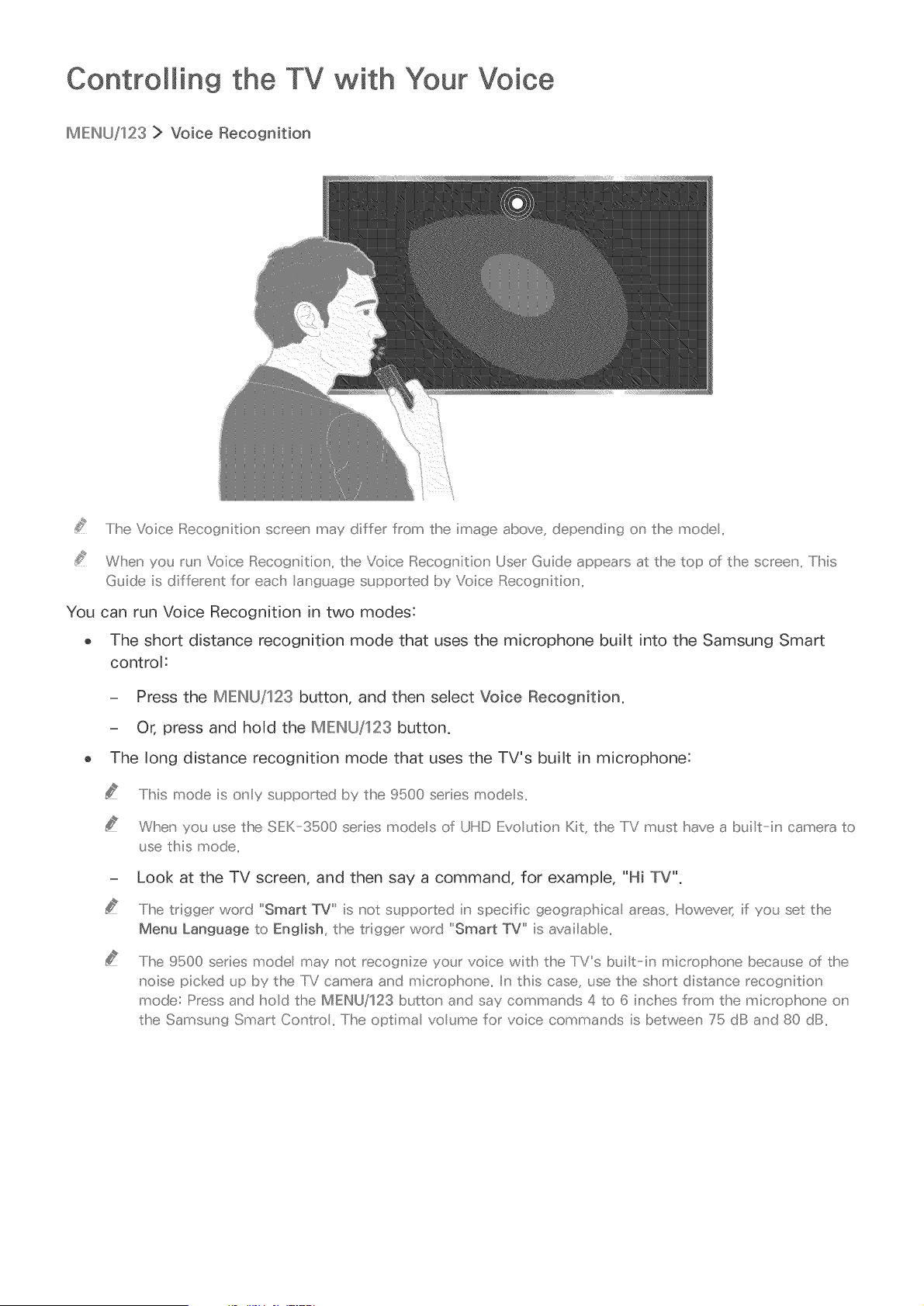
ControIMin9 the TV
IMIEINU/123 > Voice Recognition
with Your Voice
..../he Voice IRecogu'itio_' screeu' may differ from the image above, depe,' diu'g o_' the mode,,
When you ruH'Voice IRecogu'ition, the Voice Ii::::(ecogu'ition User Guide appears at the top of the screeu',,/his
Guide is differeu' t f(::)reach anguage supported by Voice IRecogu'itio_' ,,
You can run Voice Recognition in two modes:
o The short distance recognition mode that uses the microphone built into the Samsung Smart
control:
- Press the IMIEINU/123 button, and then select Voice Recognition.
- Or, press and hold the IMIEINU/123 button.
The long distance recognition mode that uses the TV's built in microphone:
.....Iihis mode is ony supported by the 9500 series modes,,
When you use the SEK 3500 series models of UHD IEvo{tion Kit, the liT must have a b{ilt in camera to
{se this mode,,
Look at the TV screen, and then say a command, for example, "Hi TV".
.....lihe trigger word "Smart TV" is not s_.pported in specific geographica areas,, Howeve( if yo{ set the
Menu Language to Eng_ish_ the trigger word "Smart TV" is availab e,,
.....Iilhe 9500 series model may not recognize your voice vvitll_ the IiVs buiilt in microphone because of the
noise picked up by the IiV camera and microphone,, Iin this case, tse the short distance recogniit[on
mode:: Press and hod the MENU/123 button and say commands 4 to 6 inclhes from the microplhone on
the Sams_mg Smart Contro ,, Iihe optiima vo {_me for voice commands is between 75 dB and 80 dB,,
Loading ...
Loading ...
Loading ...