Loading ...
Loading ...
Loading ...
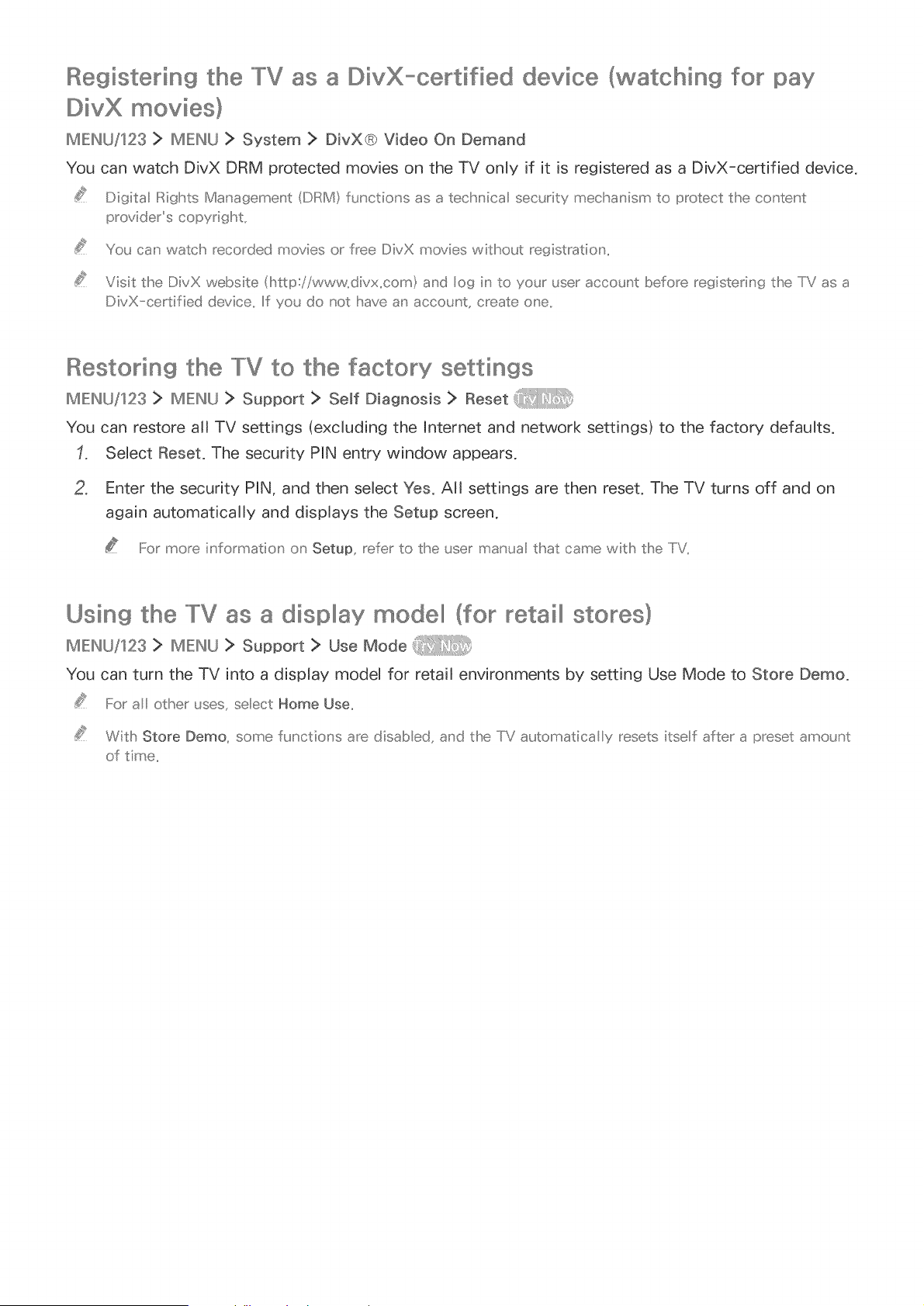
Registering the TV as a ©ivX-certified device (watching for pay
©ivX movies}
IMIEINU/123 > IMIEINU> System > DivX@ Video On Demand
You can watch DivX DRM protected movies on the TV only if it is re@stered as a DivX-certified device.
Di@ta IRigl!stsManagemer t (DRM) functior s as a technica secudty mechar ism to protect the cot ter t
providers copyright,,
You can watch recorded movies or free DivX movies wi_llsout registratior ,,
Visit the DivX website (llsttp:/iwww, divx,,com} and o9 in to your user accour t before registedr 9 the TV as a
DivX certified device,, If you do not Ihavean account, create ore,,
Restoring the TV to the factory settings
MIEINU/123 > IMIEINU> Support > Self Diagnosis > Reset
You can restore al! TV settings (excluding the Internet and network settings) to the factory defaults.
Select Reset. The security PIN entry window appears.
Enter the security PIN, and then select Yes. All settings are then reset. The TV turns off and on
again automatically and displays the Setup screen.
IFor more infomsation on Setup, _efer to the user manua that came with the liT,,
Using the TV as a displlllay m©dellll (f©r retaillll stores}
ME:I,_U/12S> ME:INU> Support> UseMode
You can turn the TV into a display model for retail environments by setting Use Mode to Store Demo.
For a other uses, seect Iqome Use,,
With Store Demo, some functior s are disab ed, ard the TV automatica y resets itsef after a preset amount
of time,,
Loading ...
Loading ...
Loading ...