Loading ...
Loading ...
Loading ...
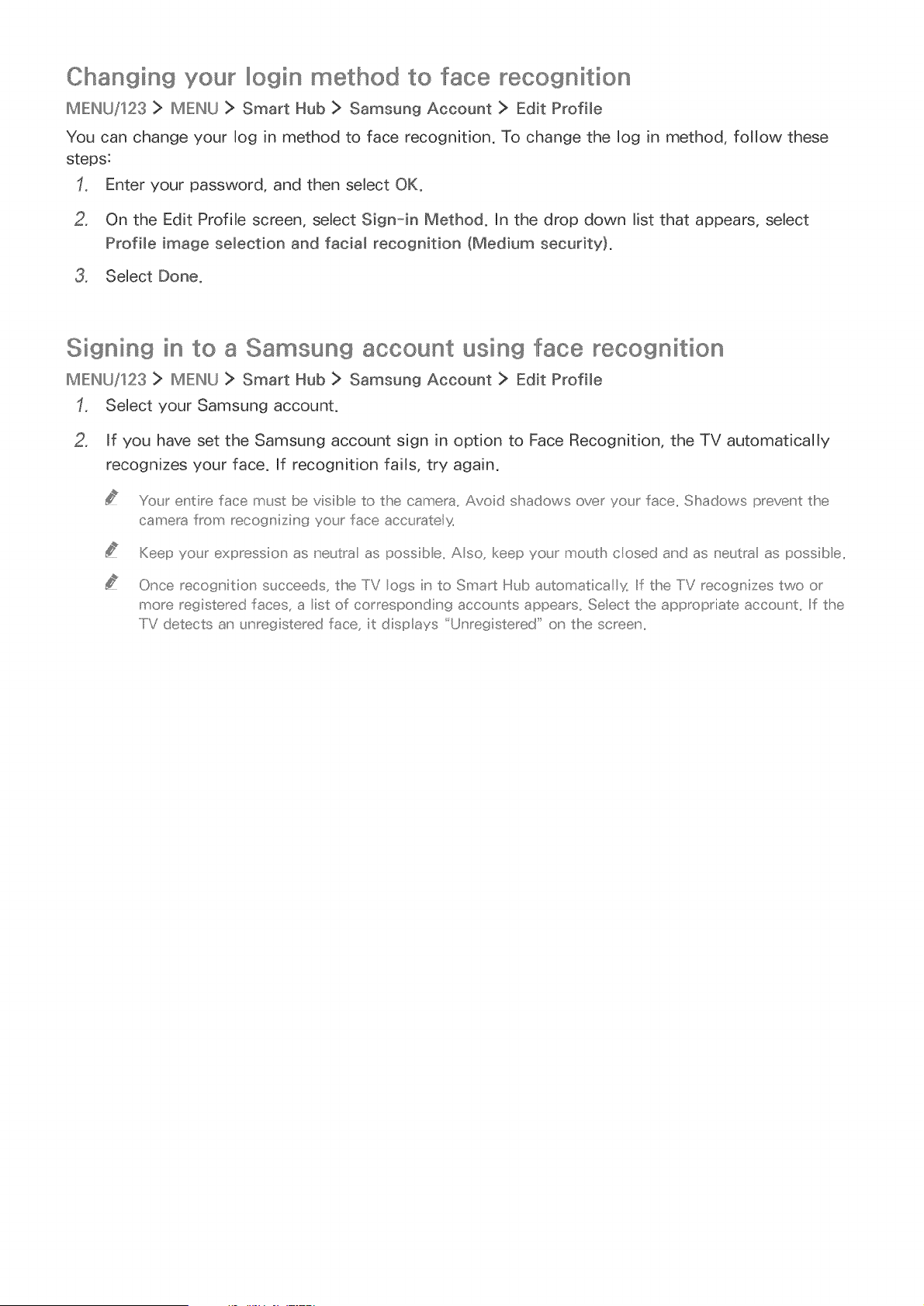
Changing your IIIIoginmethod to face recognition
MIEINkJ/123 > IMIEINkJ> Smart Hub > Samsung Account > Edit Profile
You can change your log in method to face recognition. To change the log in method, follow these
steps:
Enter your password, and then select OK.
On the Edit Profile screen, select Sign=in Method. In the drop down list that appears, select
Profile image selection and facial recognition (Medium security}.
Select Done.
Signing in to a Samsun9 account using face recognition
MIEINkJ/123 > MIEINkJ> Smart Hub > Samsung Account > Edit Profile
Select your Samsung account.
If you have set the Samsung account sign in option to Face Recognition, the TV automatically
recognizes your face. If recognition fails, try again.
Your entire face must be visib e to the camera,, Avoid shadows over your face,, Shadows prevent the
camera from recognizin_ your face accurately,
Keep your expression as neutra as possib e,, Aso, keep your mouth dosed and as neutra as possib e,,
Once reco%]iition succeeds_ the IiV ogs in to Smart Hub automatica y. Iif the IiV recognizes two or
r_ore registered faces_ a ist of corresponding acco_, nts appears,, Select the appropriate account,, Iif the
.....IiV detects an unre_istered face_ it disp ays 'Unre_istered" on the screen,,
Loading ...
Loading ...
Loading ...