Loading ...
Loading ...
Loading ...
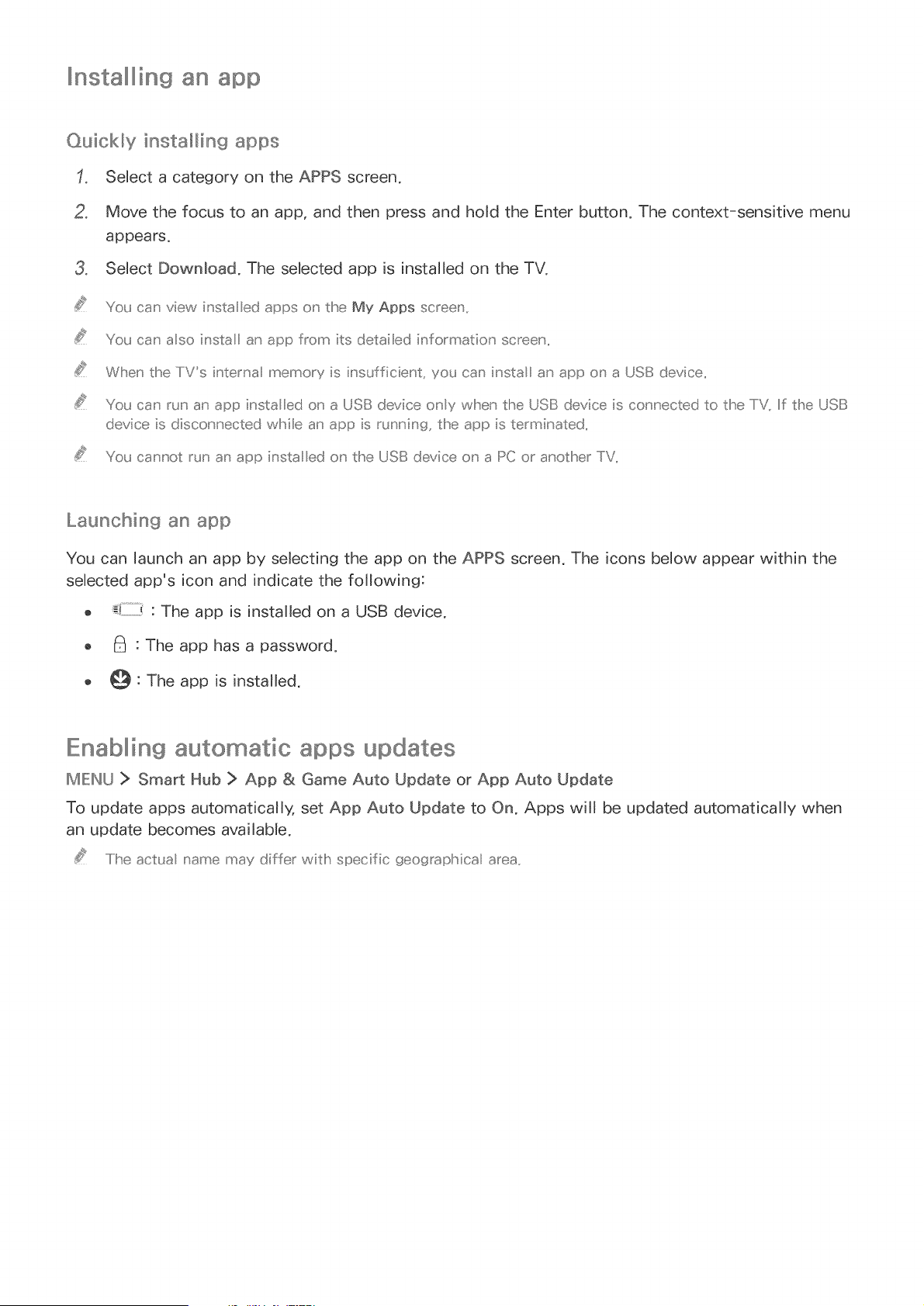
nstallllllllingan app
QuicMy installing apps
Select a category on the APP8 screen.
Move the focus to an app, and then press and hold the Enter button. The context=sensitive menu
appears.
Select Download. The selected app is instaJbd on the TV.
You can view ir sta ed apps or the My Apps sc_eer ,,
You can aso irsta an app f_oa'xits detailed infon'T_atior screer ,,
Wlher the TVs intema memo_y is ir su ficient, you can insta an app or a USB device,,
You can _un ar app insta ed on a USB device only whet the USB device is corrected to the TV,, If the USB
device is discor r ected wl!qile an app is _unr ir g, the app is terminated,,
Youcanrot _unar appirsta edor the USB device or a PCo_arotlhe_ IV,,
Launching an app
You can launch an app by selecting the app on the APP8 screen. The icons below appear within the
selected app's icon and indicate the following:
o _:_ _ : The app is installed on a USB device.
o @ : The app has a password.
o _ : The app is installed,
Enablllling automatic apps updates
IMIEINU]> Smart Hub ]> App & Game Auto Update or App Auto Update
To update apps automatically, set App Auto Update to On. Apps will be updated automatically when
an update becomes available.
..../Ihe actua name may differ witlh specific geog_'aplhica area,,
Loading ...
Loading ...
Loading ...