Loading ...
Loading ...
Loading ...
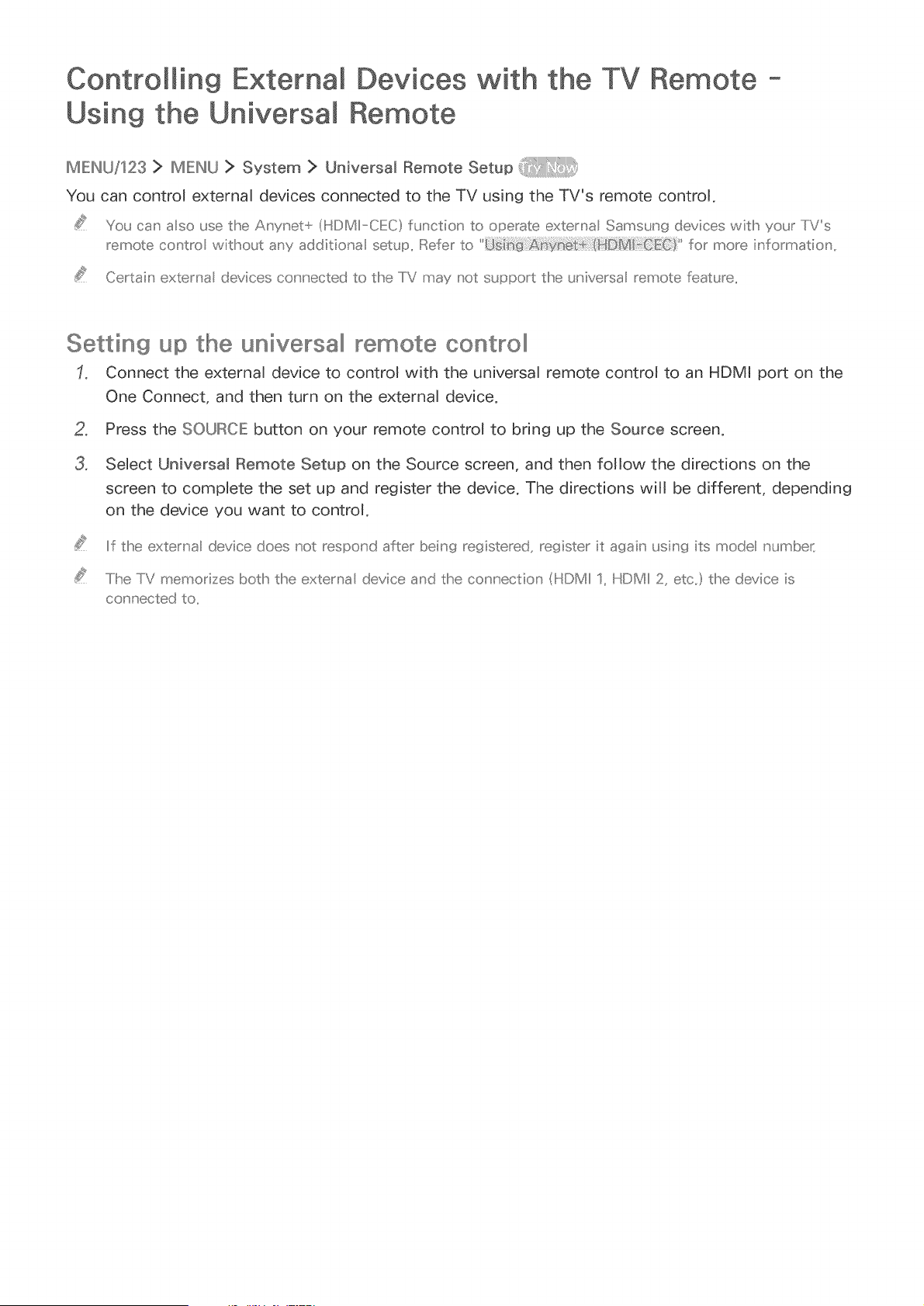
Controlling External
Using the Universam
Devices with the TV Remote
lSlEINU/123 > IMIEI/U > System > Universal Remote Setup
You can control external devices connected to the TV using the TV's remote control,
You can aso use the Anynet+ (liIDMI CIEC)function to operate extema Samsung devices wi_llsyour TV_s
remote contro without any addition' a setup,, Refer to for more iu'formation' ,,
Certain ex_erna devices co_'nected to the TV may not support the universa remote feature,,
Setting up the unive_sallll remote oontrollll
Connect the external device to control with the universal remote control to an HDMI port on the
One Connect, and then turn on the external device,
Press the SOURCE: button on your remote control to bring up the Source screen,
Select Universam Remote Setup on the Source screen, and then follow the directions on the
screen to complete the set up and register the device, The directions will be different, depending
on the device you want to control,
If the extema device does not respo_' d after being registered, register it affair usiu' g its mode numbe_,
.....I Ii'seTV memorizes both the extema device and the co_' u'ectio_' (IioIDMI 1_ HDMI 2, etc,,) the device is
co_' u'eoted to,,
Loading ...
Loading ...
Loading ...