Loading ...
Loading ...
Loading ...
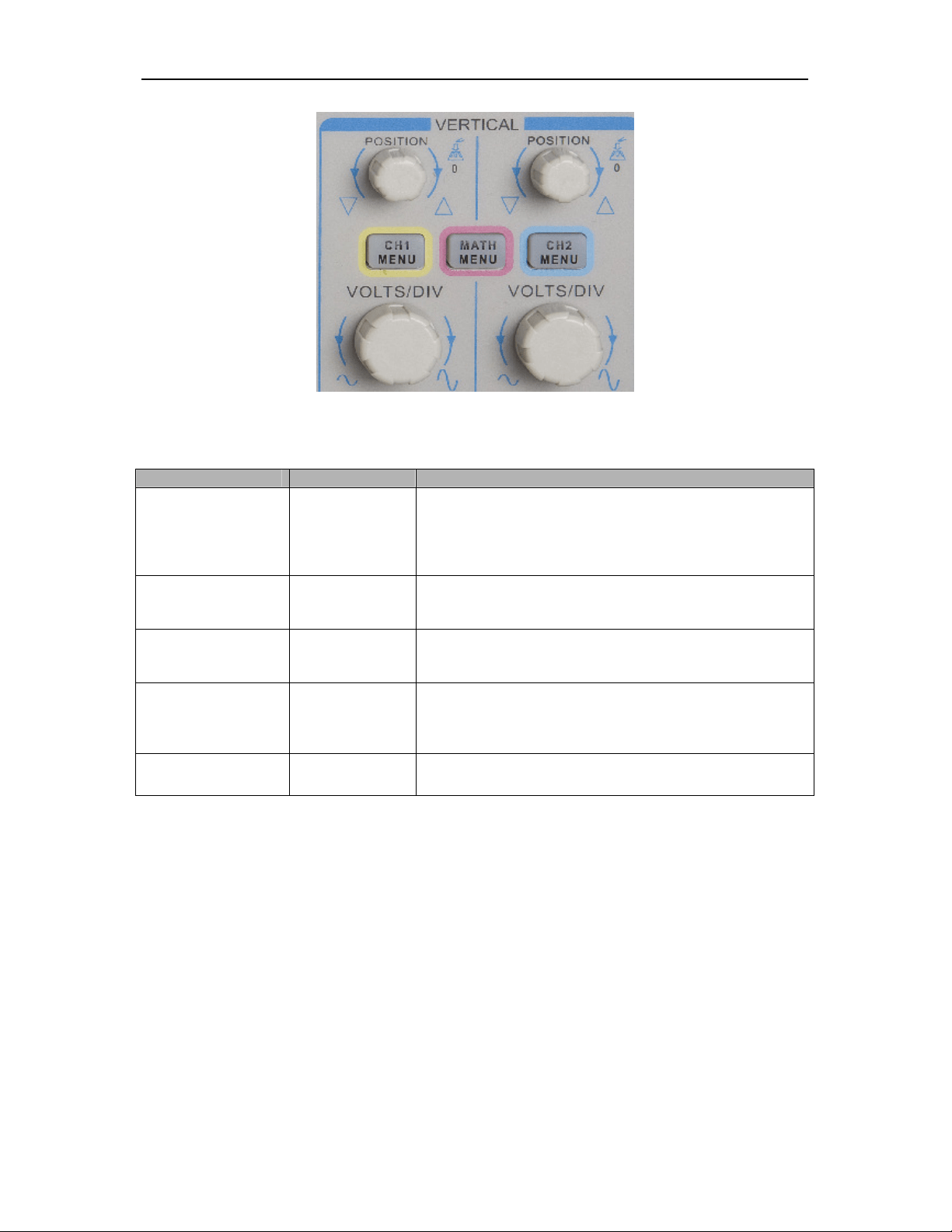
Basic Operation
DSO5000 Series Digital Storage Oscilloscope User Manual 20
2. Menu (CH1, CH2): Display vertical menu options; turn on or off the display of channel
waveforms.
Options Settings Comments
Coupling
DC
AC
Ground
DC passes both DC and AC components of the input
signal.
AC blocks the DC component of the input signal and
attenuates signals below 10Hz.
Ground disconnects the input signal.
20MHz Bandwidth
Limit
Unlimited
Limited
Limits the bandwidth to reduce display noise; filters the
signal to eliminate noise and other unnecessary HF
components.
VOLTS/DIV
Coarse
Fine
Selects the resolution of the VOLTS/DIV knob.
Coarse defines a 1-2-5 sequence. Fine changes the
resolution to small steps between the Coarse settings.
Probe Attenuation
1X
10X
100X
1000X
Selects a value according to the probe attenuation factor
so as to ensure correct vertical readouts. Reduce
bandwidth to 6MHz when using a 1X probe.
Invert
Off
On
Inverts the waveform relative to the reference level.
Ground Coupling
Used to display a zero-volt waveform. Internally, the channel input is connected with a zero-volt
reference level.
Fine Resolution
In the fine resolution setting, the vertical scale readout displays the actual VOLTS/DIV setting. The
vertical scale changes only after you adjust the VOLTS/DIV control and set to coarse.
Remove Waveform Display
To remove a waveform from the screen, first push the menu button to display the vertical menu,
then push again to remove the waveform. A channel waveform which is unnecessary to be
displayed can be used as a trigger source or for math operations.
3. VOLTS/DIV Knob
Loading ...
Loading ...
Loading ...
