Loading ...
Loading ...
Loading ...
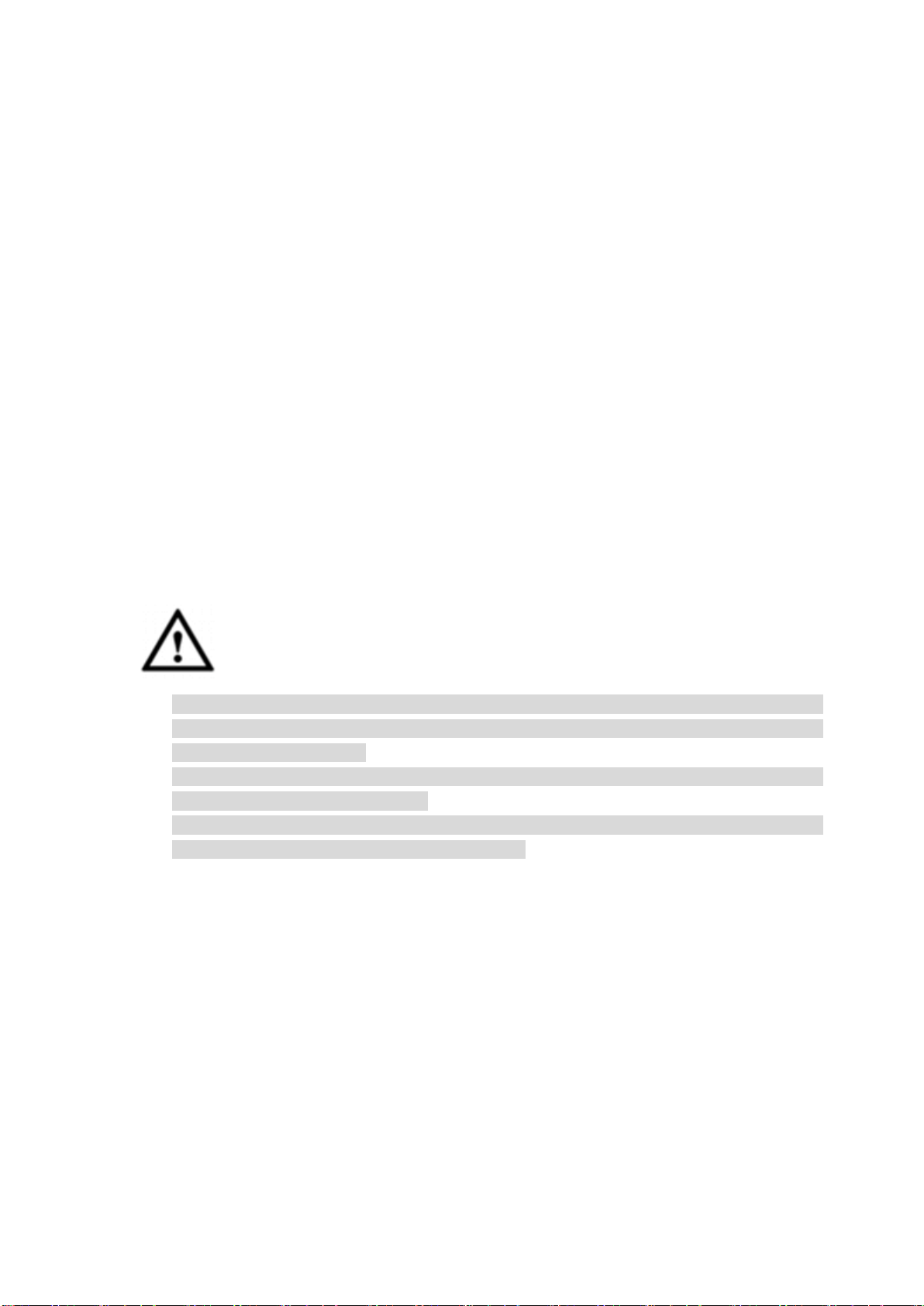
2
Use multimeter to check: Turn the power main on-off button off and check the voltage
between the vehicle and the storage battery. If the voltage is 12V/24V, that is to say, the
main on-off button has disconnected the positive end. If the voltage is 0V, that is to say, the
main on-off button has disconnected the negative end.
Use your eyes to check: Check the power on-off button near the storage battery is
connecting to the positive end or the negative end.
1.1.1.3 Connection
The mobile DVR/NVR shall connect to the ground cable, ACC signal, and constant electric.
Step 1 Turn the vehicle main power on-off button to the ON, and the vehicle key is on the OFF.
If the multimeter can check the voltage, it is the vehicle constant electric. Usually the
large vehicle is DC 24V, the small vehicle is DC 12V. It may vary depending on
different situations.
Step 2 Put the vehicle key on the ACC status or on the ON and then check vehicle ACC
signal. Use the multimeter to check the DC voltage on fuse voltage. When the
multimeter can check the voltage, remove the vehicle key. It is the vehicle ACC signal
if the voltage becomes 0V.
Step 3 Close the vehicle power main on-off button, and the vehicle key is on the OFF.
Step 4 Connect power cable according to vehicle power main on-off mode. See Figure 1-2
and Figure 1-3.
Caution
Before connecting the power cable, please select proper fuse. For the constant electric DC
24V vehicle, the recommended fuse is 7.5A. For the constant electric DC 12V vehicle, the
recommended fuse is 20A.
For the power positive end and negative end, please use necessary security measures
such as installing protective tube.
If vehicle power main on-off button is on the negative end, please isolate the installation.
Refer to chapter 1.1.1.3 for detailed information.
Loading ...
Loading ...
Loading ...