Loading ...
Loading ...
Loading ...
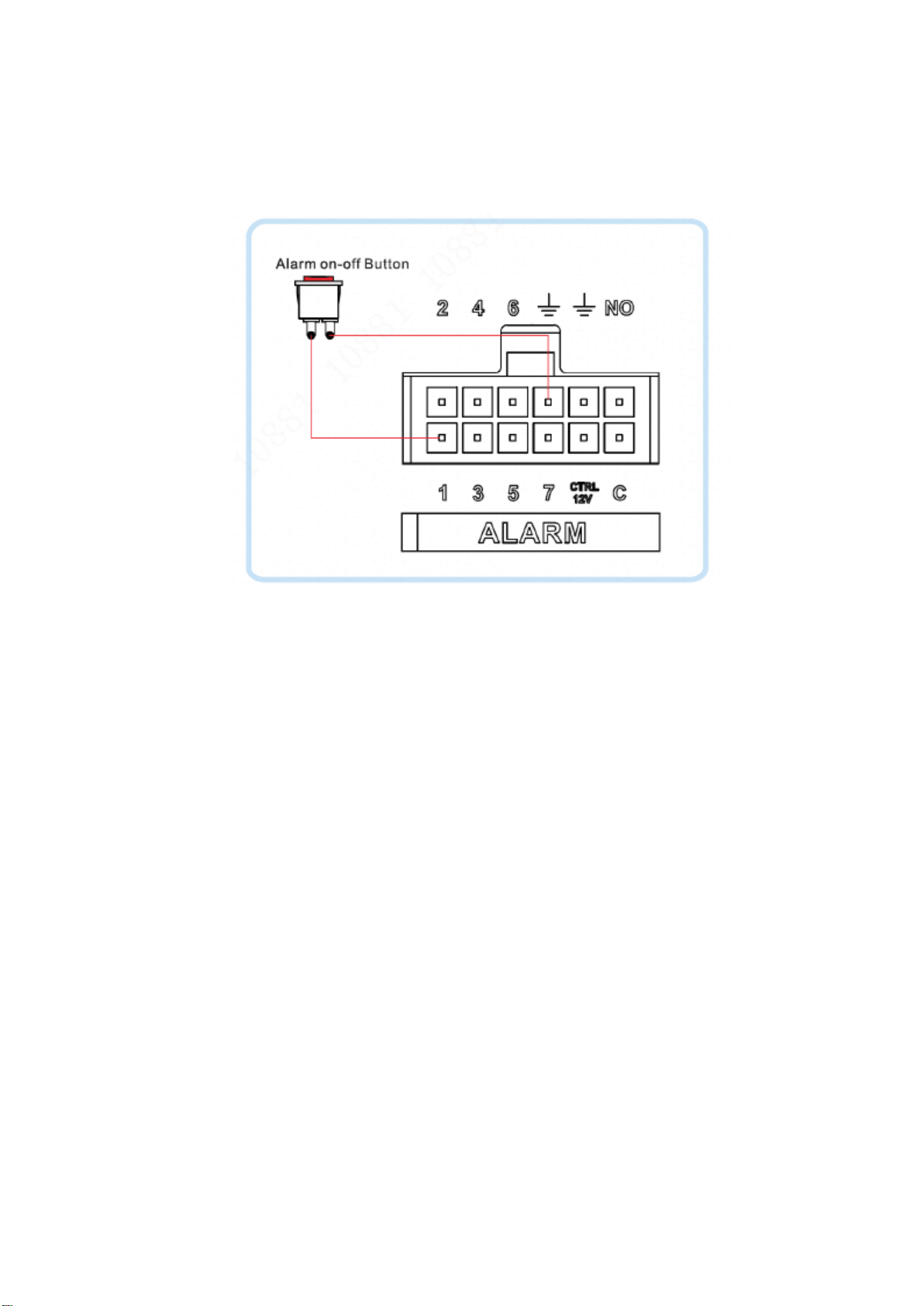
4
1.1.2.2 Connecting Emergency Alarm
The emergency button shall connect to the alarm port. See Figure 1-4. The trigger mode shall
be low level, the device type is NO. Refer to chapter 5.2 for detailed information.
Figure 1-4
1.1.2.3 Connect to other alarm types
Here we use reverse and vehicle signal as an example to introduce other alarm types.
The reverse signal and vehicle door signal can be used as alarm input signal to connect to the
device.
Connecting reverse alarm signal
For the vehicle of reverse indicator light (R): Connecting to the reverse indicator light.
The cable of +12V or the +24V is the reverse signal cable when the vehicle is in the
reverse mode.
For the vehicle of no reverse indicator light: Connect to the reverse on-off button from
the gearbox. The cable of +12V or the +24V is the reverse signal cable when the
vehicle is in the reverse mode.
Connecting vehicle door alarm signal
For the vehicle of door status indicator light: Connecting to the door status indicator
light. The cable of +12V or the +24V is the door status cable when the vehicle door is
open.
For the vehicle of no door status indicator light: Connect to vehicle door on-off button.
The signal is the high level or the low level pulse signal.
Refer to Figure 1-5 for reverse and door signal alarm connection information. The reverse is
corresponding to alarm input 2, vehicle door is corresponding to alarm input 3. The trigger mode
of reverse and door signal alarm is high level, device type is NO. Refer to chapter 5.2 for
detailed information.
Loading ...
Loading ...
Loading ...