Loading ...
Loading ...
Loading ...
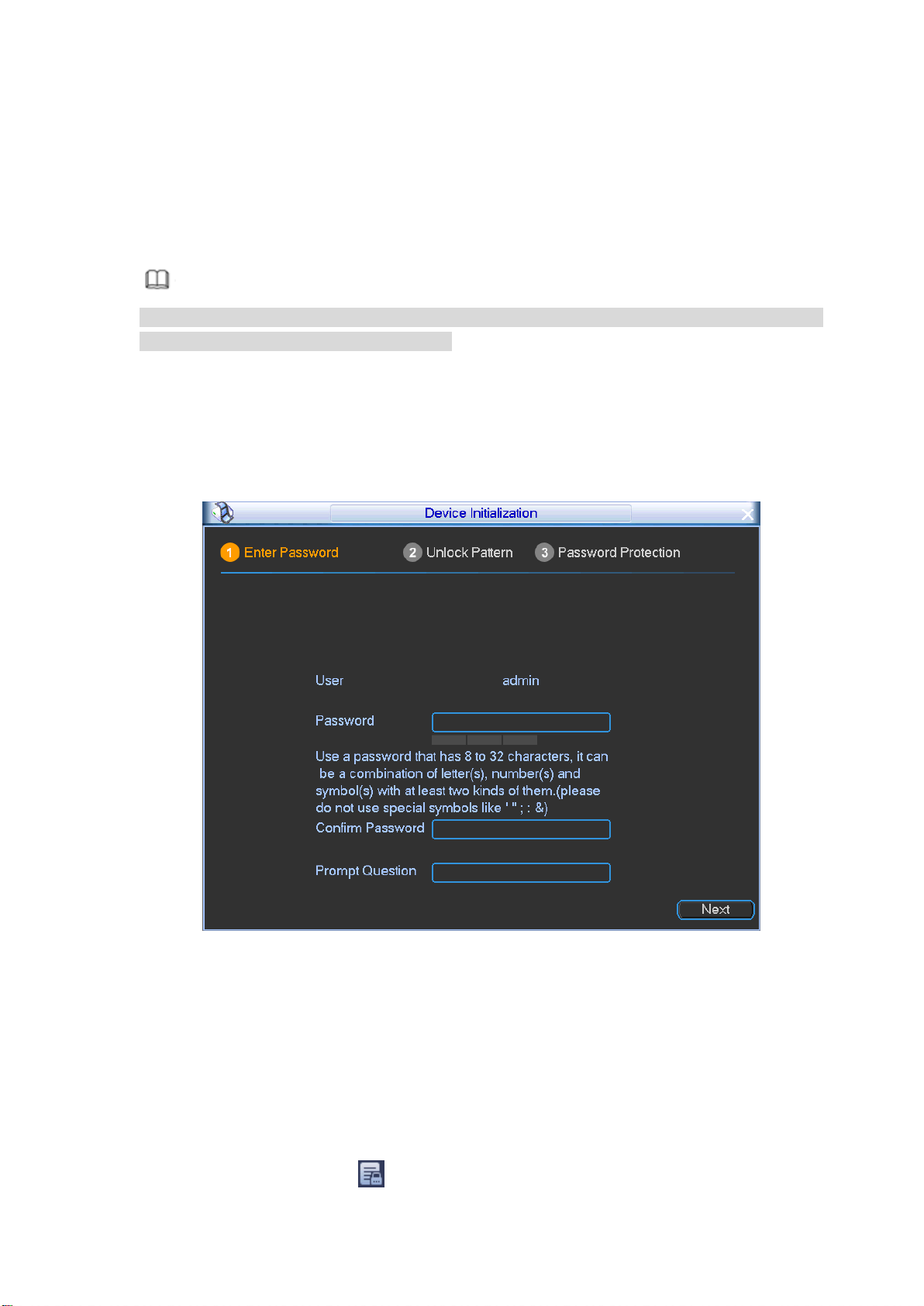
12
3 Device Initialization
If it is your first time to use the device or device has restored factory default settings, please set
a login password of admin (system default user). You can select to use unlock pattern to login
or not at your own choosing.
Here we use local interface to continue. Refer to User’s manual for detailed WEB information.
Note
For your device safety, please keep your login password of admin well after the initialization
steps, and change the password regularly.
Preparations
Device has connected to the monitor and the mouse.
Please follow the steps listed below.
Step 1 Boot up DVR/NVR.
Device displays device initialization interface. See Figure 3-1.
Figure 3-1
Step 2 Set login password of admin.
User name: The default user name is admin.
Password/confirm password: The password ranges from 8 to 32 digitals. It can
contain letters, numbers and special characters (excluding “'”,“"”,“;”,“:”,
“ &” ) . The password shall contain at least two categories. Usually we
recommend the strong password.
Prompt question: If you set the prompt question here. On the login interface, move
your mouse on , device can display the corresponding prompt question for
Loading ...
Loading ...
Loading ...