Loading ...
Loading ...
Loading ...
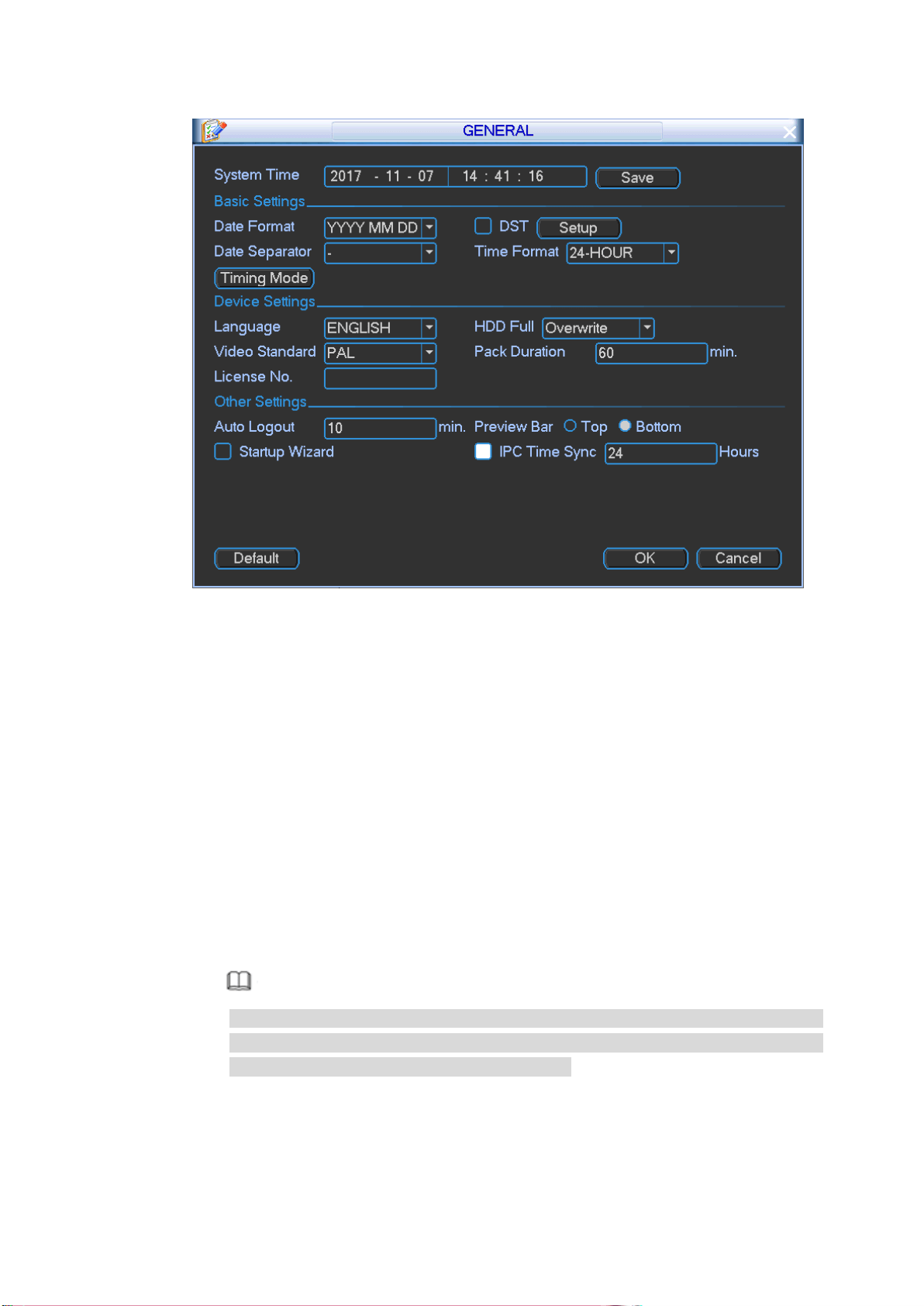
21
Figure 5-5
Step 2 Set plate number.
Step 3 Click OK.
5.5 Reset Password
If you forgot admin password, you can reset the password by email or by answering the
security questions.
Please follow the steps listed below.
Step 1 Go to the device login interface. See
Step 2 Figure 5-6 or Figure 5-7.
If you have set unlock pattern, device displays unlock pattern login interface. See
Figure 5-6. Click “Forgot unlock pattern”, device goes to Figure 5-7.
If you have not set unlock pattern, device displays password interface. See Figure
5-7.
Note
Click Switch user button, NVR goes to general user login interface. The default
user name is admin. Click the user name and then select a user from the
dropdown list; you can login via other account.
Loading ...
Loading ...
Loading ...