Loading ...
Loading ...
Loading ...
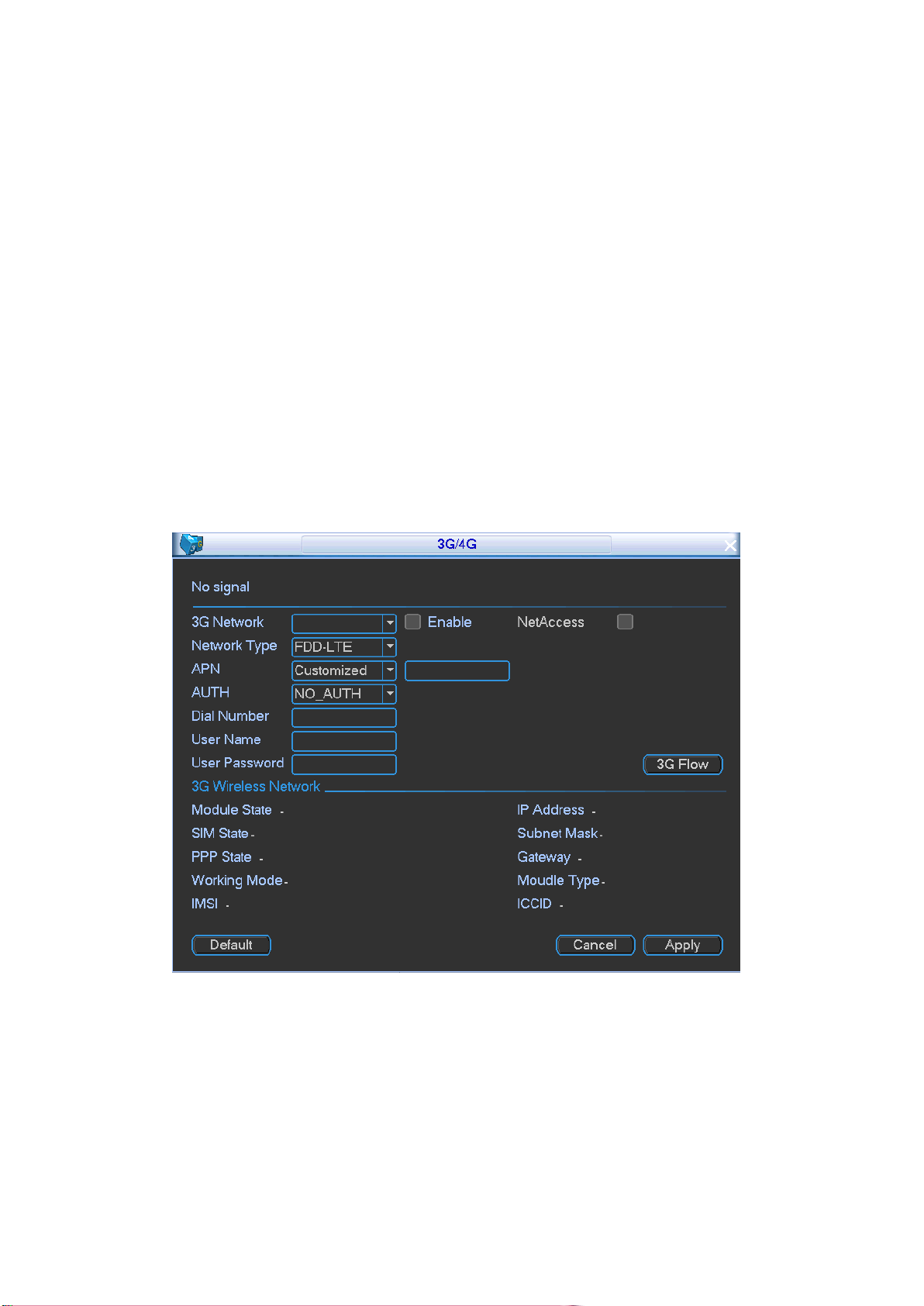
17
5 Operations
Here we use local interface to continue. Refer to User’s manual for detailed WEB information.
5.1 Adjust Device Antenna
After install the device antenna, please check antenna installation effect. If the result is not ideal
please adjust the antenna to get better signal intensity.
5.1.1 Adjust Mobile Network Antenna
Go to the 3G/4G interface to check antenna effect. Refer to the signal intensity to adjust
antenna. Usually the signal intensity shall be 4 grids or higher.
Step 1 On the local menu, from Vehicle->3G/4G,
Enter 3G/4G interface. See Figure 5-1.
Step 2 Check the box to enable 3G/4G function and set 3G/4G parameters.
Refer to the user’s manual, VPN administrator or the 3G/4G operator to set.
Step 3 Click OK button.
The dial operation is successful if there is IP address on the IP address column.
Figure 5-1
5.1.2 Adjust GPS Antenna
Close all appliances (such as air-conditioning, heater, light and etc.) on the vehicle and the
open all applications to check the corresponding satellite intensity and positioning speed.
Refer to the following requirements to install the antenna.
On the open environment, the positioning satellites amount shall be more than 10 and the
positioning satellite signal shall be more than 40.
Loading ...
Loading ...
Loading ...