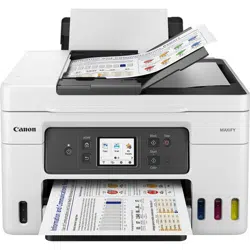Loading ...
Loading ...
Loading ...
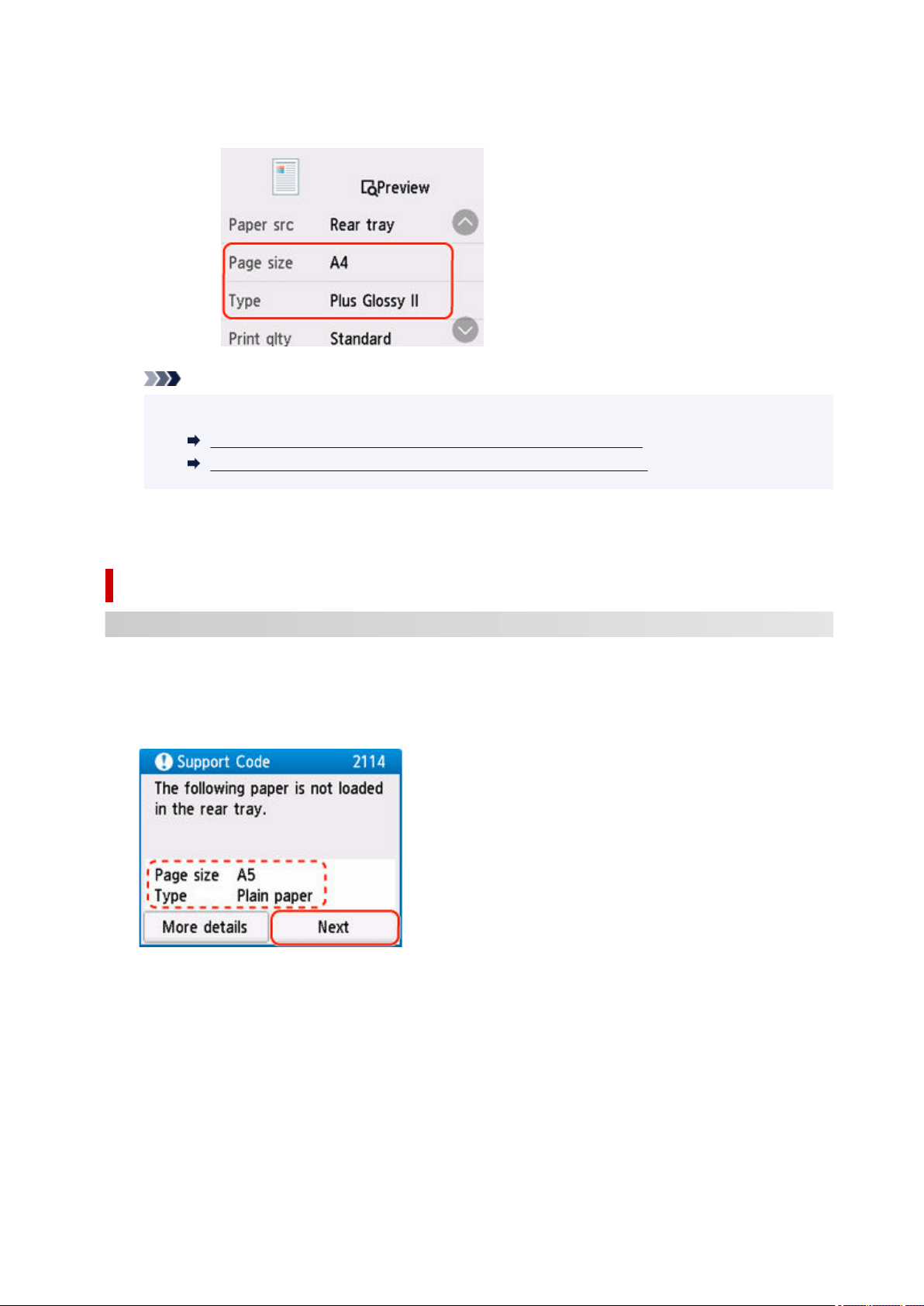
2. Specify paper information (paper size and media type) that you checked in step2.
4.
Note
• For the proper combination of paper size and media type, see below.•
Paper Settings on the Printer Driver and the Printer (Paper Size)
Paper Settings on the Printer Driver and the Printer (Media Type)
6. Press printer's Color button or Black button.6.
Other Measures
Load paper specified in print settings
To replace the paper in the rear tray with paper suitable for the print settings and continue printing/copying,
follow the steps below.
1. Check print settings, and select Next.1.
2. Select Replace the paper and print.2.
670
Loading ...
Loading ...
Loading ...