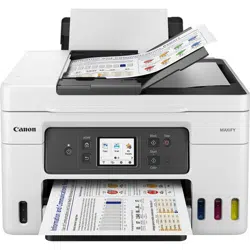Loading ...
Loading ...
Loading ...

3. Select Transport mode.3.
4. Confirm the message, then select Yes.4.
The mode is shifted to the transfer mode.
When it is completed, the power is turned off automatically.
5. Check that ON lamp is off and
unplug power cord.5.
Important
• Do not unplug the printer while the ON lamp is lit or flashing, as it may cause malfunction or•
damage to the printer, making the printer unable to print.
6. Retract paper output tray.6.
7. Retract paper support, then close the rear tray cover.7.
8. Unplug the printer cable from the computer and from the printer, then unplug the power8.
cord from the printer.
9. Use adhesive tape to secure all the covers on the printer to keep them from opening during9.
transportation. Then pack the printer in the plastic bag.
Close and seal the opening of the bag with an object such as tape so as not to leak ink.
10. Attach the protective material to the printer when packing the printer in the box.10.
Important
• Carry the printer without putting your hands on the cassette. If you hold the cassette when•
carrying, the cassette may come off from the printer.
177
Loading ...
Loading ...
Loading ...