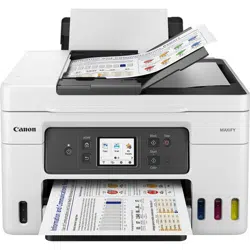Loading ...
Loading ...
Loading ...

Default Network Settings
LAN Connection Defaults
Item Default
Enable/disable Wired LAN Disable
Network name (SSID) BJNPSETUP
Wi-Fi security Disable
IP address (IPv4) Auto setup
IP address (IPv6) Auto setup
Set printer name* XXXXXXXXXXXX
Enable/disable IPv6 Enable
Enable/disable WSD Enable
Timeout setting (WSD) 15 minutes
Enable/disable Bonjour Enable
Bonjour service name Canon GX4000 series
LPR protocol settings Enable
RAW protocol Enable
LLMNR Enable
Wi-Fi DRX settings Enable
Wired LAN DRX settings Enable
2.4GHz/5GHz Switch 2.4GHz
("XX" represents alphanumeric characters.)
* Default value depends on printer. To check value, use operation panel.
LAN settings
552
Loading ...
Loading ...
Loading ...