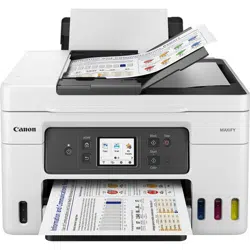Loading ...
Loading ...
Loading ...

4. Check paper information (paper size and media type).4.
The paper information is used to specify the print settings in step 5.
Check the paper information (paper size and media type) and select Yes.
5. Specify paper information (paper size and media type).5.
• When copying:•
1. Select Settings.1.
655
Loading ...
Loading ...
Loading ...