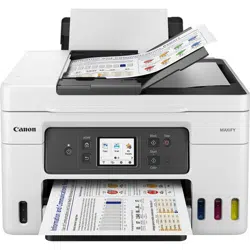Loading ...
Loading ...
Loading ...
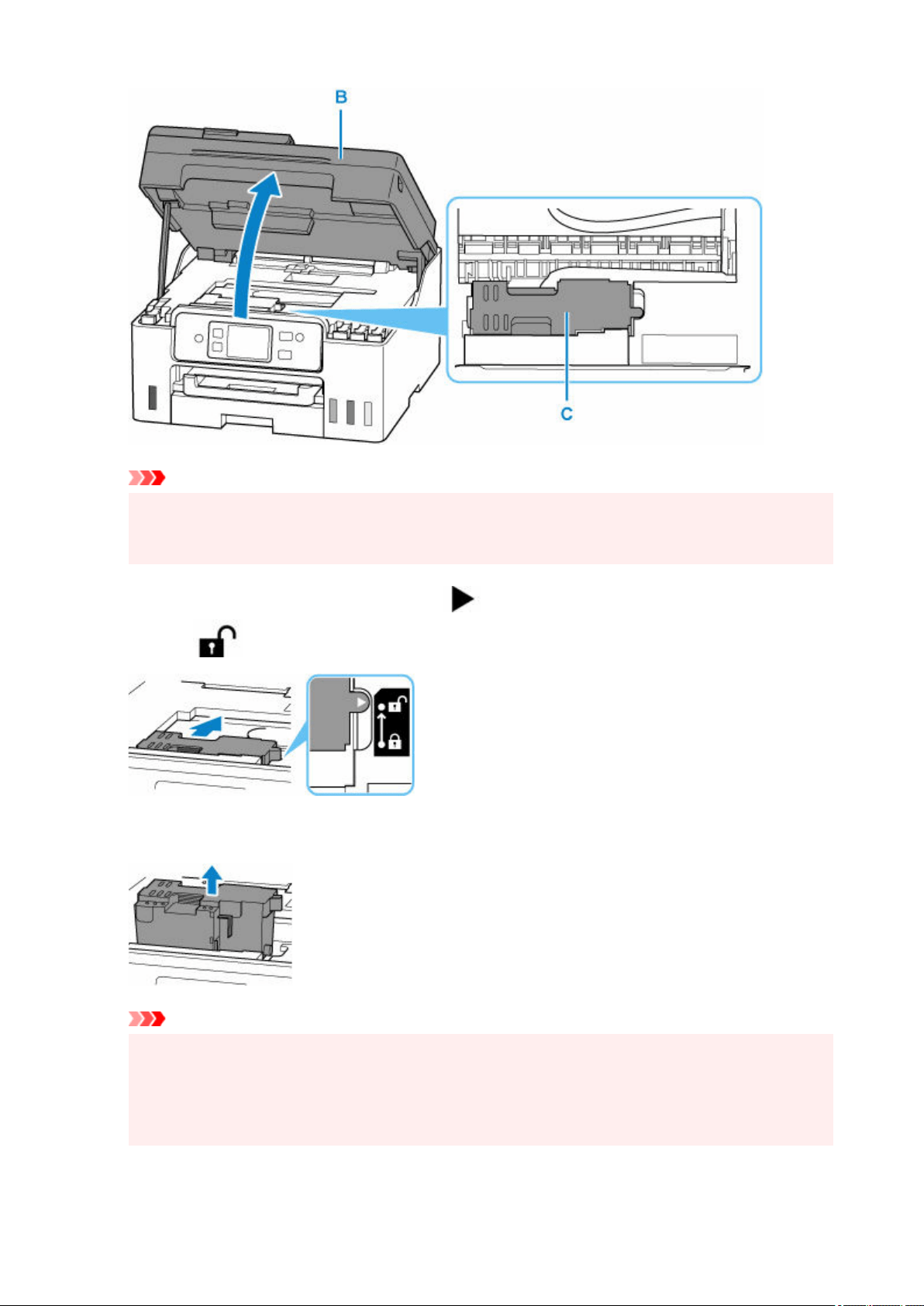
Important
• Do not touch tubes or other parts inside the printer. This can cause trouble with the printer.•
• Do not put your hands inside the printer, as ink may adhere to your hands.•
3. Slide the maintenance cartridge until the
mark on the maintenance cartridge is aligned3.
with the
mark on the printer.
4. Lift the maintenance cartridge and remove it.4.
Important
• Do not drop the removed maintenance cartridge as ink may spill.•
Do not place the removed maintenance cartridge on a desk or other surface, as there may be ink
on the bottom of the cartridge.
• To prevent ink from leaking, do not tilt the removed maintenance cartridge or turn it upside down.•
146
Loading ...
Loading ...
Loading ...