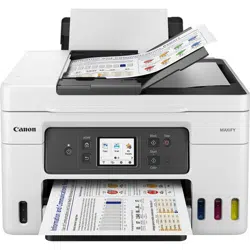Loading ...
Loading ...
Loading ...
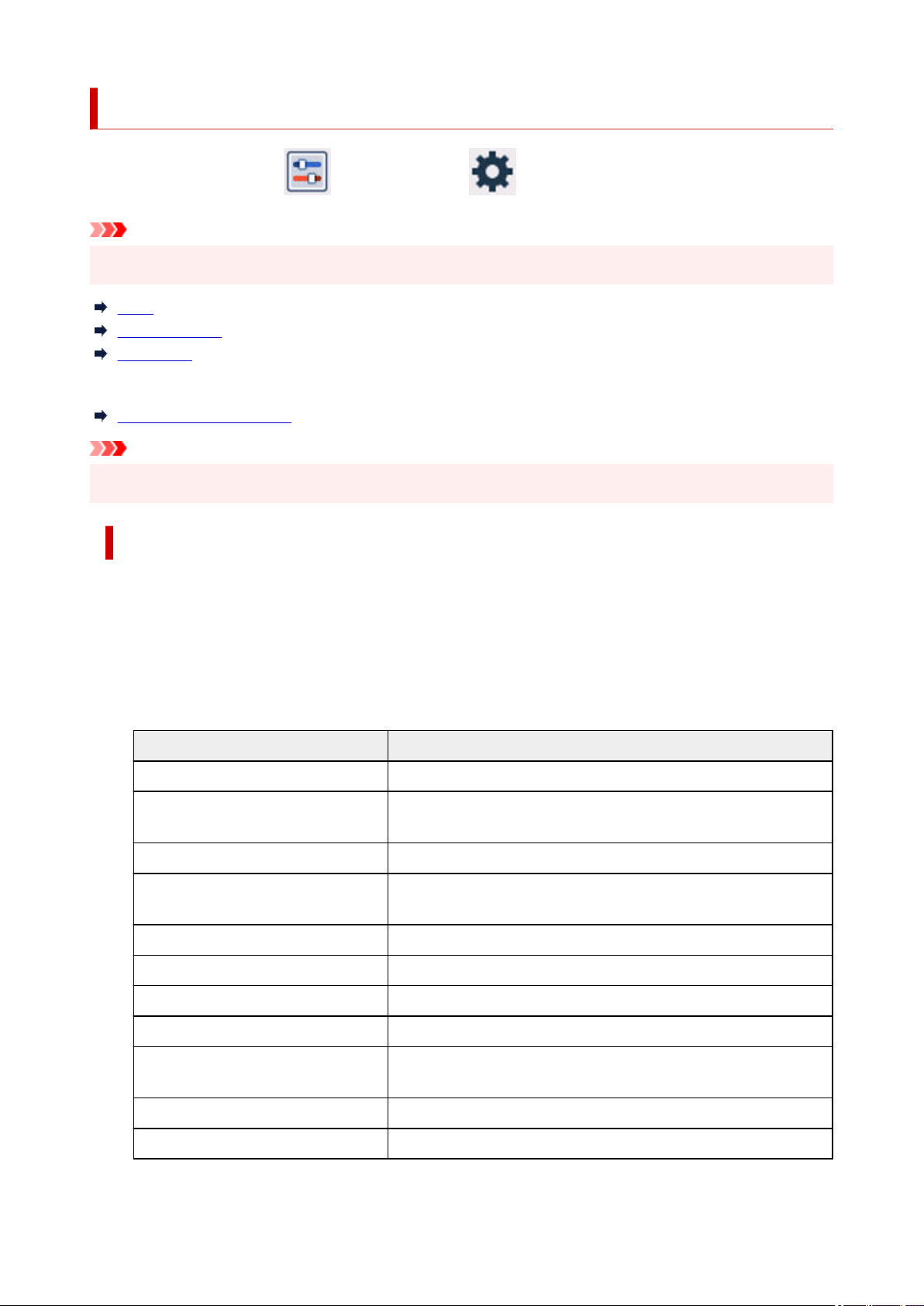
LAN settings
Select this setting item from
Printer settings in (Setup).
Important
• The administrator password may be required to change the settings.•
Wi-Fi
Wireless Direct
Wired LAN
To print the network settings, select Print details and select Yes.
Printing Network Settings
Important
• The network settings printout contains important information about your network. Handle it with care.•
Wi-Fi
• 2.4GHz/5GHz Switch•
Select a frequency.
• Wi-Fi setting list•
The network settings information of the printer appears when it is connected by Wi-Fi. (Some setting
items are not displayed depending on the printer settings.)
Items Setting
Connection Enabled (connected)/Enabled (disconnected)/Disable
Network name (SSID) XXXXXXXXXXXXXXXX
XXXXXXXXXXXXXXXX
Frequency 2.4 GHz/5 GHz
Wi-Fi security Inactive/WPA-PSK(TKIP)/WPA-PSK(AES)/WPA2-PSK(TKIP)/WPA2-
PSK(AES)/WPA3-SAE(AES)
Signal strength (%) XXX
IPv4 address XXX. XXX. XXX. XXX
IPv4 subnet mask XXX. XXX. XXX. XXX
IPv4 default gateway XXX. XXX. XXX. XXX
IPv6 link-local address XXXX: XXXX: XXXX: XXXX:
XXXX: XXXX: XXXX: XXXX
MAC address (Wi-Fi) XX:XX:XX:XX:XX:XX
Printer name XXXXXXXXXXXXXXX
220
Loading ...
Loading ...
Loading ...