Loading ...
Loading ...
Loading ...
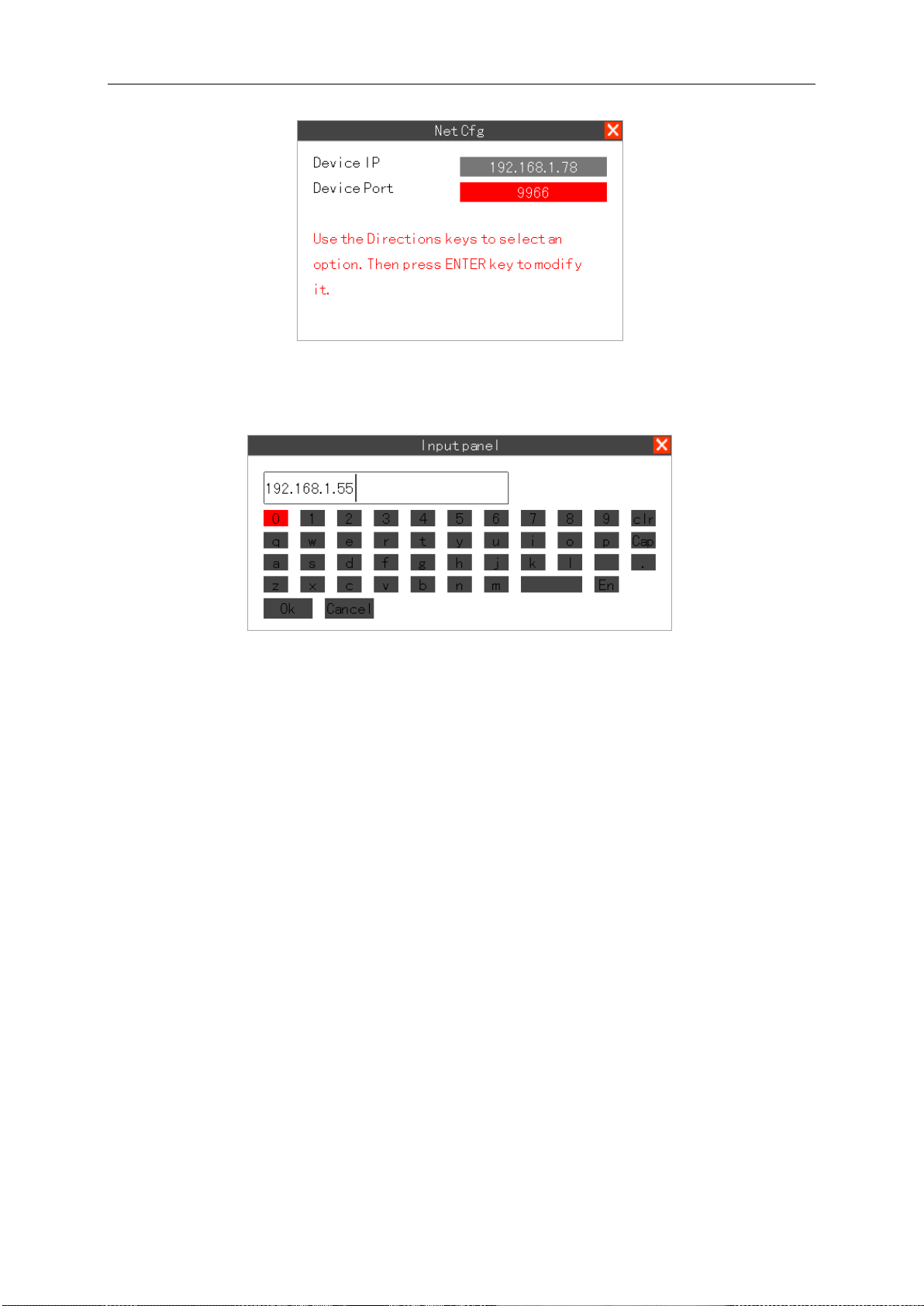
Application Examples
DSO1000S Series HandHeld Oscilloscope User Manual 59
2. Select Device IP or Device Port you want to set and press ENTER key.Then there pushes up
the Input panel dialog.
3. Modify the parameter by the soft keyboard.
6.14 Example 14: Charging
Your battery has been partially charged at the factory, but you may need to recharge it before you
can switch on your device for the first time.
If the device indicates a low charge, do the following:
1. Connect the Oscilloscope to the power source by the switching adpater.
2. You do not need to charge the battery for a specific length of time, and you can use the
device while it is charging.
If the battery has not been used for a long time, to begin charging, you may need to
connect the charger, then disconnect and reconnect it.
Note: The oscilloscope can be charged whatever it is on or off. It needs 5 hours for charging the
battery when the oscilloscope is off.It needs about 12 hours for charging the battery when the
oscilloscope is on.The length of the charging time depends on the different battery.
Battery Type: 7.4V
Loading ...
Loading ...
Loading ...
