Loading ...
Loading ...
Loading ...
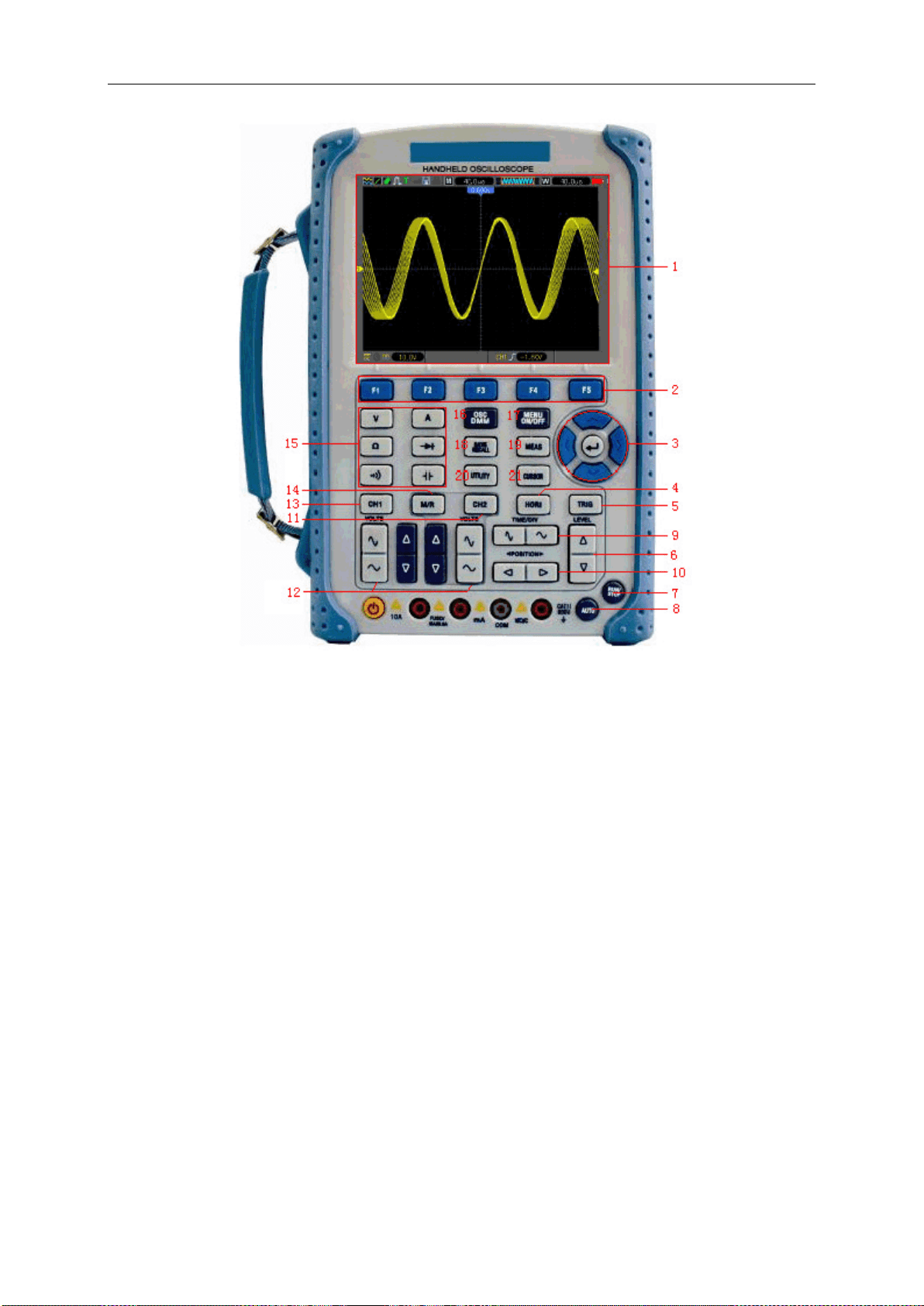
Basic Operation
DSO1000S Series HandHeld Oscilloscope User Manual 14
Description
1. LCD Display
2. F1~F5: Sets or switch options for the menu
3. Arrow Keys
4. HORI: Shows Horizontal menu
5. TRIG: Shows Trigger menu
6. LEVEL: Adjust the trigger level
7. RUN/STOP: key for running or stopping the operation
8. AUTO: Be used for auto setting under the oscilloscope operation mode
9. TIME/DIV: Decrease or Increase the time base
10. POSITION: Adjust the horizontal trigger position
11. CH2: Shows the CH2 menu
12. VOLTS: Decrease or Increase the voltage/div
13. CH1: Shows the CH1 menu
14. M/R: Shows the Math or REF menu
15. DMM Buttons: The DMM control buttons
Loading ...
Loading ...
Loading ...
