Loading ...
Loading ...
Loading ...
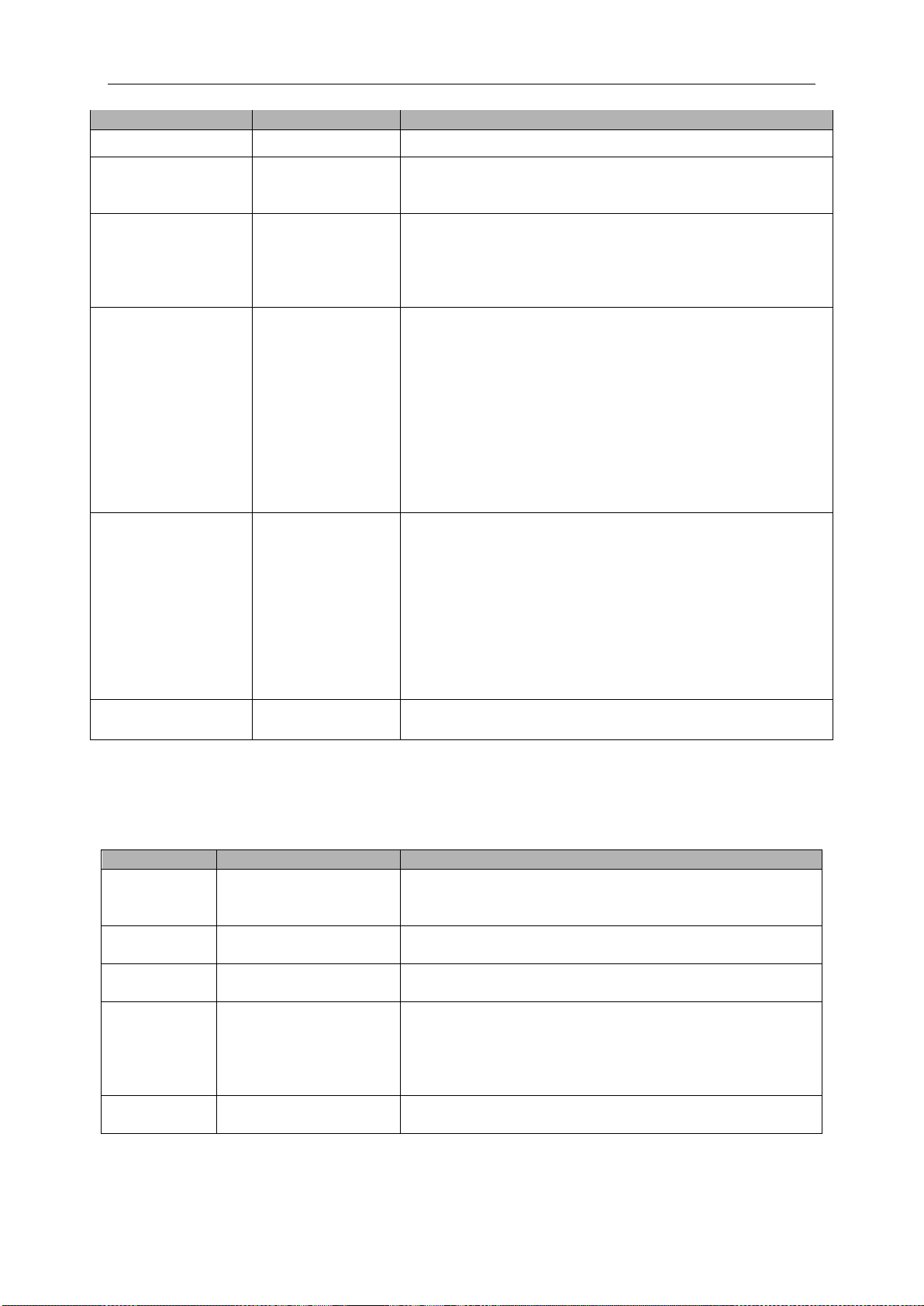
Basic Operation
DSO1000S Series HandHeld Oscilloscope User Manual 28
Options
Settings
Comments
Trigger Type
Edge
Slope
By default the oscilloscope uses the edge trigger which
triggers the oscilloscope on the rising or falling edge of the
input signal when it crosses the trigger level (threshold).
Source
CH1
CH2
AC Line
Select the input source as the trigger signal.
CH1, CH2: No matter the waveform is displayed or not, a
certain channel will be triggered.
AC Line: Uses a signal derived from the power cord as the
trigger source.
Mode
Auto
Normal
Select a trigger mode.
By default, the oscilloscope uses the Auto mode. In this
mode, the oscilloscope is forced to trigger when it does
not detect a trigger within a certain amount of time based
on the TIME/DIV setting. The oscilloscope goes into the
scan mode at 80ms/div or slower time base settings.
In the Normal mode, the oscilloscope updates the display
only when it detects a valid trigger condition. New
waveforms are not displayed until they replace old ones.
Use this mode to just view valid triggered waveforms.
Only after the first trigger does the display appear.
Coupling
AC
DC
Noise Reject
HF Reject
LF Reject
Select the components of the trigger signal applied to the
trigger circuitry.
AC: Blocks DC components and attenuates signals below
10Hz.
DC: Passes all components of the signal.
Noise Reject:Attenuates the noise conponents.
HF Reject: Attenuates the high-frequency components
above 80kHz.
LF Reject: Blocks DC components and attenuates the
low-frequency components below 8kHz.
50%
Set the vertical trigger postion to the channel zero level
postion.
NOTE: Trigger coupling only affects the signal passed through the trigger system. It does
not affect the bandwidth or coupling of the signal displayed on the screen.
Video Trigger
Options
Settings
Comments
Video
With Video highlighted, an NTSC, PAL or SECAM
standard video signal will be triggered. The trigger
coupling is preset to AC.
Source
CH1
CH2
Select the input source as the trigger signal.
Polarity
Normal
Inverted
Normal: Triggers on the negative edge of the sync pulse.
Inverted: Triggers on the positive edge of the sync pulse.
Sync
All Lines
Line Number
Odd Field
Even Field
All Fields
Choose a proper video sync. When selecting Line
Number for the Sync option, you may use the User
Select it to specify a line number.
Standard
NTSC
PAL/SECAM
Choose a video standard for sync and line number
count.
Note: When you choose Normal Polarity, the trigger always occurs on negative-going sync
pulses. If the video signal contains positive-going sync pulses, use the Inverted Polarity
Loading ...
Loading ...
Loading ...
