Loading ...
Loading ...
Loading ...
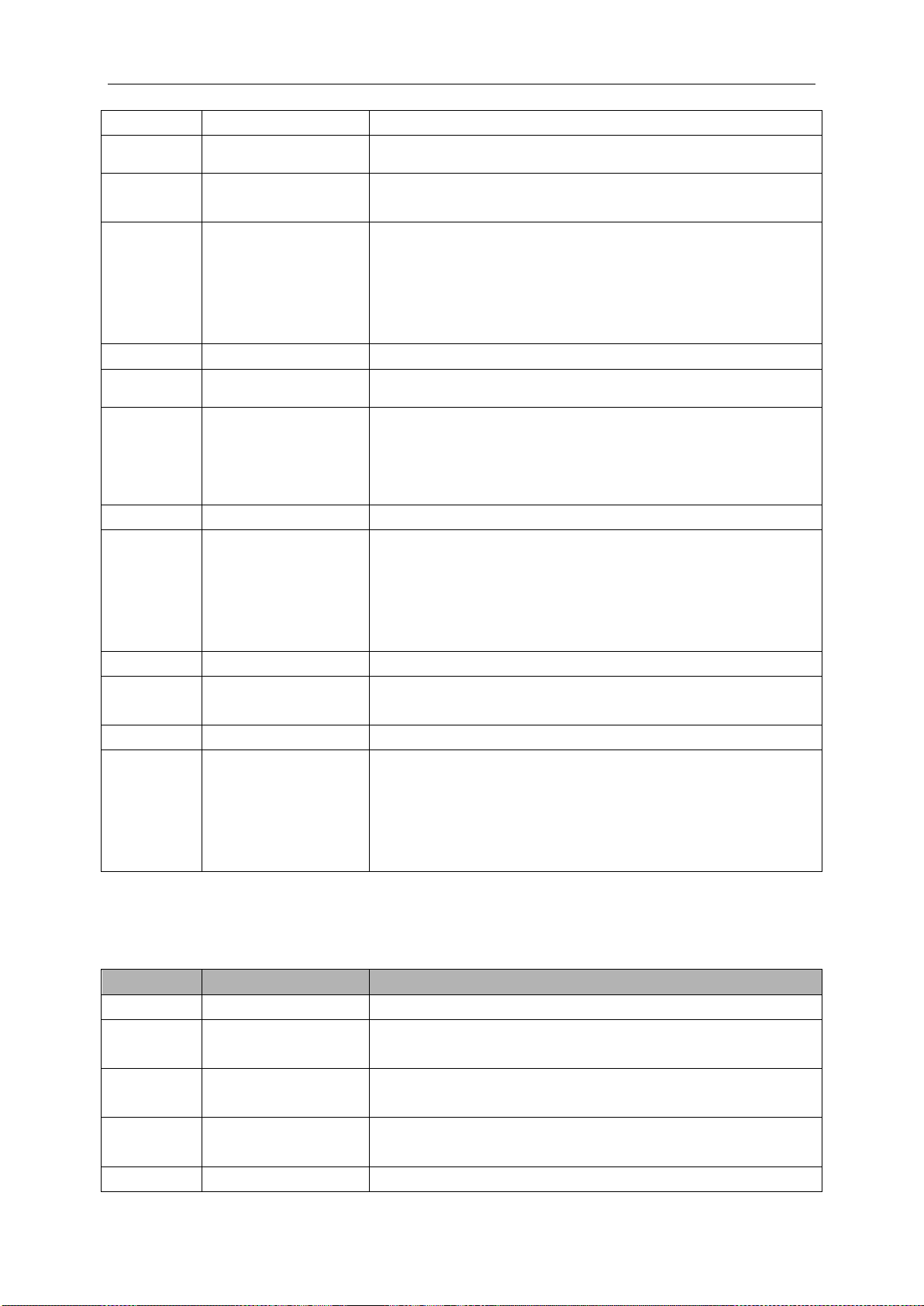
Basic Operation
DSO1000S Series HandHeld Oscilloscope User Manual 31
Type
Video
Polarity
Normal
Inverted
Standard
NTSC
PAL/SECAM
Sync
All Lines
Line Number
Odd Field
Even Field
All Fields
Choose a proper video sync. When selecting Line Number
for the Sync option, you may use the User Select it to specify
a line number.
Type
Pulse
Polarity
Positive
Negative
When
=
≠
<
>
Select the trigger condition.
Set PW
Pulse Width
Set the pulse width.
Coupling
AC
DC
Noise Reject
HF Reject
LF Reject
Selects the components of the trigger signal applied to the
trigger circuitry.
Type
O.T.
Polarity
positive
Negative
Overtime
20ns to 10.0sec
Set the time span.
Coupling
AC
DC
Noise Reject
HF Reject
LF Reject
Selects the components of the trigger signal applied to the
trigger circuitry.
Overtime Trigger: In Pulse Width trigger, you may sometimes be puzzled with the long time for
trigger, as you do not need a complete pulse width to trigger the oscilloscope, but want the trigger
occurs just upon the overtime point. This is called Overtime Trigger.
Options
Settings
Comments
Type
O.T.
Source
CH1
CH2
Select the trigger source.
Polarity
Positive
Negative
Select to trigger on positive or negative pulses.
Mode
Auto
Normal
Overtime
t
Loading ...
Loading ...
Loading ...
