Loading ...
Loading ...
Loading ...
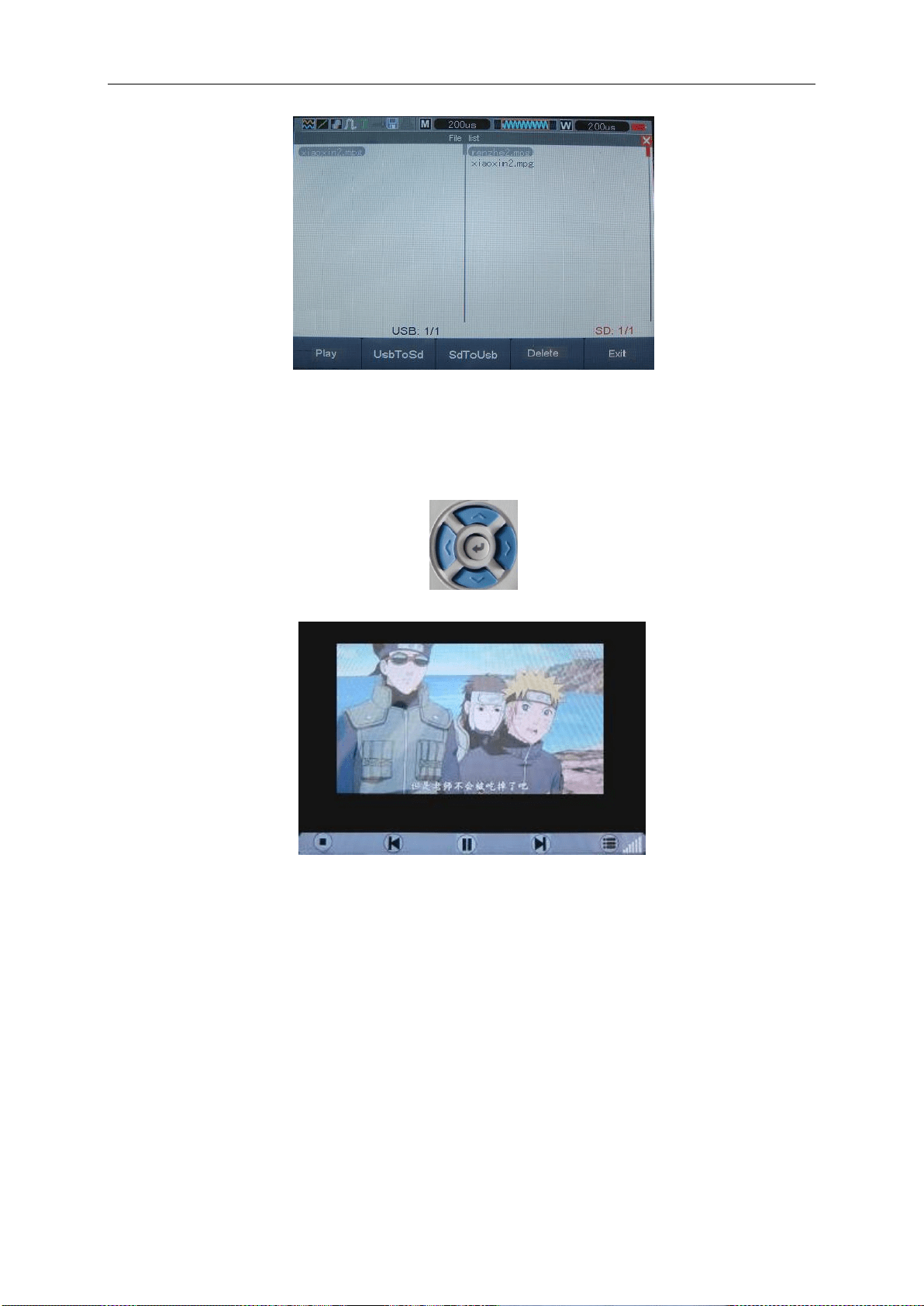
Application Examples
DSO1000S Series HandHeld Oscilloscope User Manual 58
Press the Arrow key to select the U disk or the oscilloscope inner storage card file.(Press the left
key then the U disk is selected and press the right key then the oscilloscope is selected and press
the up key or the down key to select the file to display.F2:Copy the selected file from U disk to the
Oscilloscope inner storage card. F3:Copy the selected file from the Oscilloscope inner storage
card to U disk.F4:Delete the selected file.).
4.Press the Enter key of the multi-function keys and F1 to display.
6.13 Example 13: Setting Net IP
To set net IP, follow the steps below.
1. Select the menu Utility->System->Pc Set->Mode->NET.Then there pushes up the NetCfg
dialog.
Loading ...
Loading ...
Loading ...
