Loading ...
Loading ...
Loading ...
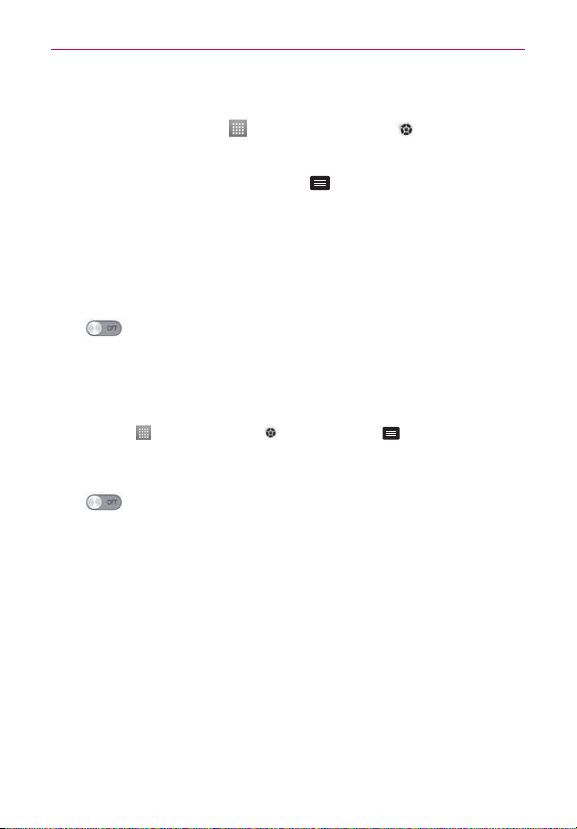
54
Settings
To access your phone's settings
OntheHomescreen,touch >Appstab>Settings .
OR
OntheHomescreen,taptheMenu Key
>System settings.
WIRELESS & NETWORKS
HereyoucanmanageWi-FiandBluetooth.Yo u canalsosetupmobile
networksandswitchtoairplanemode.
Wi-Fi
Slide totherighttoturnonWi-Fitoconnecttoavailable
Wi-Finetworks.
TIP!
How to obtain the MAC address
TosetupaconnectioninsomewirelessnetworkswithMAClters,youmayneedto
entertheMACaddressofyourphoneintotherouter.
Yo u canndtheMACaddressinthefollowinguserinterface:OntheHomescreen,
touch
>Appstab>Settings >Wi-Fi>Menu Key >Advanced>MAC
Address.
Bluetooth
Slide totherighttoturnonBluetoothtoconnecttoBluetooth
devices.
Data usage
Displaysthedatausageandsetmobiledatalimit.
Call
Yo u cancongurephonecallsettingssuchascallforwardingandother
specialfeaturesofferedbyyourcarrier.
More
Airplane mode–Afterswitchingtoairplanemode,allwirelessconnections
aredisabled.
Portable Wi-Fi hotspot–Allowsyoutoshareyourmobilenetworkvia
Wi-Fi.
Loading ...
Loading ...
Loading ...