Loading ...
Loading ...
Loading ...
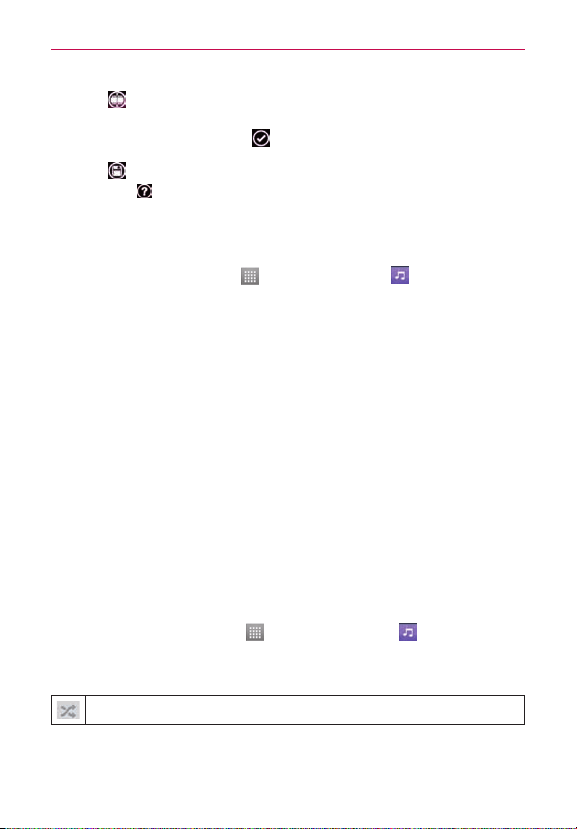
48
Multimedia
8.Touch toeditthevideoclipusingOverlayText,OverlayImage,orTrim
Video.
• Aftereditingthevideo,touch
.
9.Touch
tosavethevideo.
NOTE
Touch
toviewthehelpinformationonusingthisfeature.
Music
Yourphonehasamusicplayerthatletsyouplayallyourfavoritetracks.To
accessthemusicplayer,touch
>Appstab>Music .
Add music files to your phone
Startbytransferringmusiclestoyourphone:
• TransfermusicusingMediasync(MTP).
• DownloadfromtheWeb.
• Synchronizeyourphonetoacomputer.
• ReceivelesviaBluetooth.
Transfer music using Media sync (MTP)
1. ConnectthephonetoyourPCusingtheUSBcable.
2.SelecttheMedia sync (MTP)option.Yourphonewillappearasanother
harddriveonyourcomputer.Clickonthedrivetoviewit.Copytheles
fromyourPCtothedrivefolder.
Playing a song
1. OntheHomescreen,touch >Appstab>Music .
2.TouchtheSongstab.
3.Selectthesongyouwanttoplay.
Touchtosetshufemode.
Loading ...
Loading ...
Loading ...