Loading ...
Loading ...
Loading ...
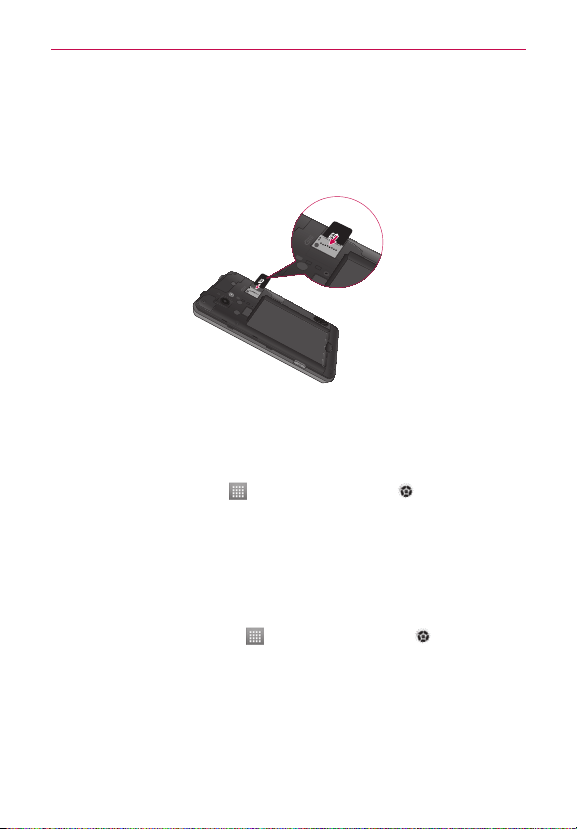
13
Getting to know your phone
Using the memory card
To insert a memory card:
Insertthememorycard(notincluded)intotheslot.Makesurethegold
contactareaisfacingdownwards.
WARNING
Donotinsertorremovethememorycardwhenthephoneison.Doingsomaydamage
thememorycardaswellasyourphone,andthedatastoredonthememorycardmay
getcorrupted.
To remove the memory card safely:
OntheHomescreen,touch >Appstab > Settings >Storage
(DEVICEcategory)>Unmount SD card>OK.
To format the memory card:
Yourmemorycardmayalreadybeformatted.Ifitisn't,youmustformatit
beforeyoucanuseit.
NOTE
Alllesonyourmemorycardaredeletedwhenitisformatted.
1. OntheHomescreen,touch >Appstab>Settings >Storage.
2.TouchUnmount SD cardandtouchOKtoconrmit.
3.TouchErase SD cardandthenErase SD cardonemoretimetoconrm
yourchoice.
4.Ifyouhavesetapatternlock,enterthepatternlockandtouchErase
everything.
Loading ...
Loading ...
Loading ...