Loading ...
Loading ...
Loading ...
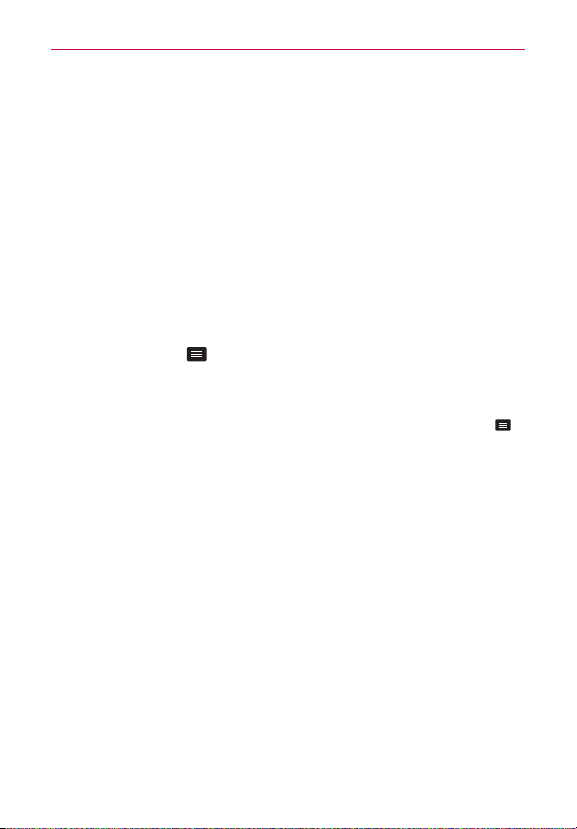
52
Utilities
To download the applications
NOTE
Beforeyoucandownloadapaidapplication,youmustsetupabillingarrangement.
1. Findanapplicationyouwantandopenitsdetailsscreen.
2.TouchtheInstallbutton(freeapps)orPricebutton(paidapps).The
screenwilldisplayiftheapplicationrequiresaccesstoyourdataor
controlofanyfunctionsonyourphone.ThePlayStoreapplicationtells
youwhatitcanaccessifyoucontinuewiththedownload.
3.Ifyouagreetotheapplication’saccessrequirements,touchAccept &
download(forfreeapplications)orAccept & buy(forpaidapplications.).
To get help with Play Store
PlayStoreHelpwebpagesareavailablefromallPlayStorescreens.
TouchtheMenu Key
>Help.
TheBrowserapplicationopenstothePlayStoreHelppage,withlinksto
manyhelptopics.
NOTE
Afteryouopenanapp,youcanusuallyadjustitssettingsbytouchingtheMenu Key .
Loading ...
Loading ...
Loading ...