Loading ...
Loading ...
Loading ...
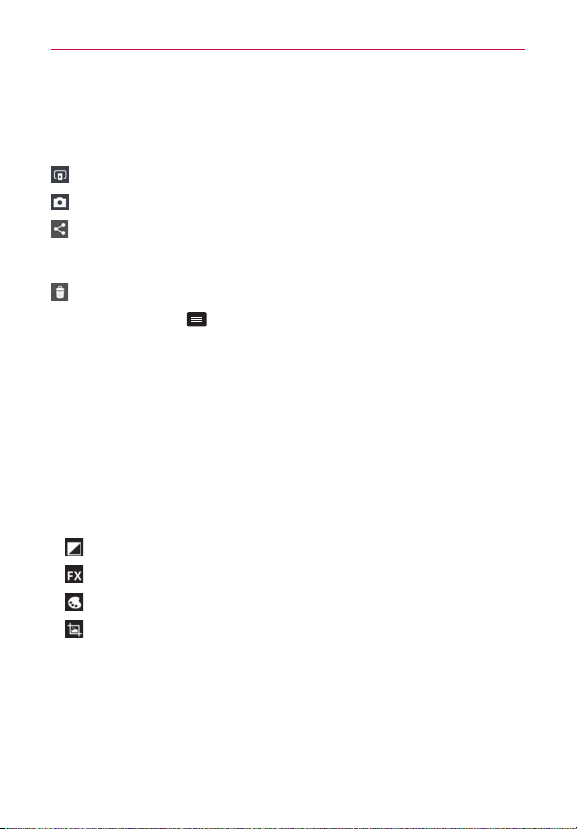
40
Camera
Once you've taken the photo
Touchtheimagepreviewatthebottomofthescreentoviewthelastphoto
youcaptured.
TouchtoshareviaSmartShare.
TouchtoreturntoCameramodetotakeanotherpicture.
Touchtoshareyourphotoviaanysupportedapplications.
TIP!
Ifyouhaveasocialnetworkingaccountandsetituponyourphone,youcanshareyour
photowiththesocialnetworkingcommunity.
Touchtodeletetheimage.
TouchtheMenu Key
toopenthefollowingoptions.
Set image as–TouchtosettheimageasaContact photo,Home screen
wallpaperorLock screen wallpaper.
Move–Touchtomovetheimagetoanotheralbum.
Rename–Touchtoeditthenameoftheselectedpicture.
Rotate left/right–Touchtorotatetheimagetotheleftorright.
Crop–Cropyourphoto.Moveyourngeracrossthescreentoselectthe
area.
Edit-Viewandeditthepictures.
Improvescolorqualitiesindifferentlightingconditions.
Appliesartisticeffectstothepictures.
Appliescoloreffectstothepictures.
Appliesadditionaloptionstothepictures.
Slideshow–Displaysyourimagesinaslideshow.
Details–Displaysthepictureinformation.
Loading ...
Loading ...
Loading ...