Loading ...
Loading ...
Loading ...
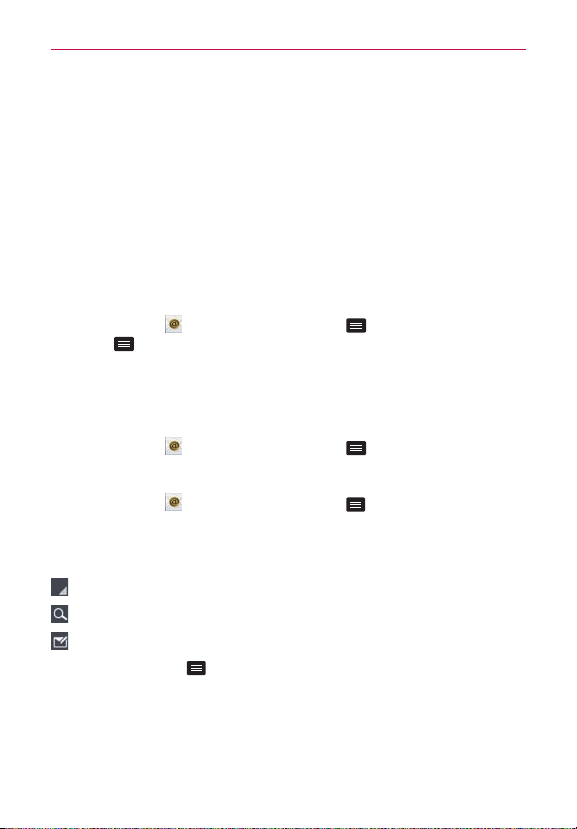
37
Email
Yo u canusetheEmailapplicationtoreademailsfromservicesotherthan
Gmail.TheEmailapplicationsupportsthefollowingaccounttypes:POP3,
IMAPandExchange.
Yourserviceproviderorsystemadministratorcanprovidetheaccount
settingsyouneed.
Managing an email account
ThersttimeyouopentheEmailapplication,asetupwizardopenstohelp
youtosetupanemailaccount.
To add another email account:
#
OpenEmail andtouchtheMenu Key >Accounts>Menu
Key
>Add account.
Aftertheinitialsetup,EmaildisplaysthecontentsofyourInbox.Ifyouhave
addedmorethanoneaccount,youcanswitchamongaccounts.
To change an email account's setting:
#
OpenEmail andtouchtheMenu Key >Account settings.
To delete an email account:
#
OpenEmail andtouchtheMenu Key >Account settings>
Remove account>Yes .
Email account screen
–Touchthefoldericontoopentheaccountfolders.
-Touchtosearchyouremail.
-Touchtocomposeanewemail.
TouchtheMenu Key
toaccessadditionaloptions.
Loading ...
Loading ...
Loading ...