Loading ...
Loading ...
Loading ...
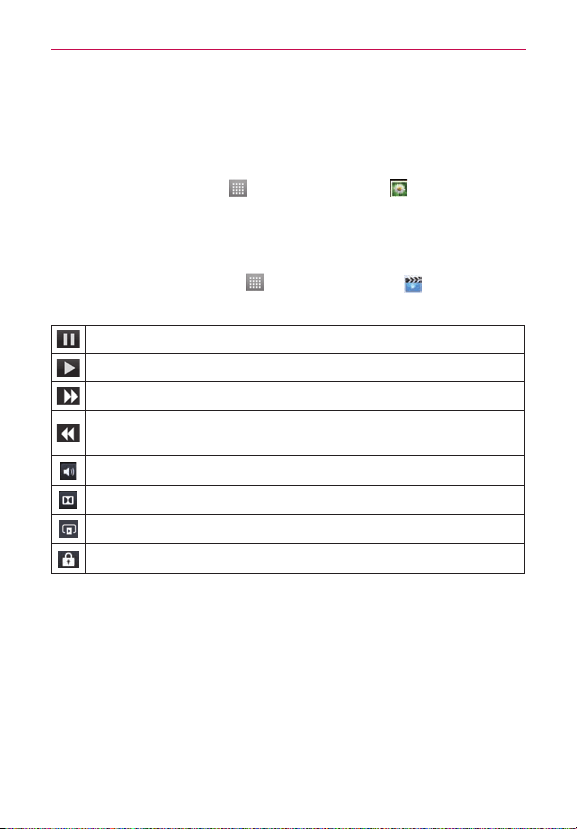
45
Multimedia
Yo u canstoremultimedialesonamemorycardforeasyaccesstoallyour
imageandvideoles.
Gallery
OntheHomescreen,touch >Appstab>Gallery .Openalistof
albumsthatstoreallyourimageandvideoles.
Playing a video
1. OntheHomescreen,touch >Appstab>Videos .
2.Selectthevideoyouwanttoplay.
Touchtopauseplayback.
Touchtoresumeplayback.
Touchtoskiptothenexttrackinthealbum,playlistorshufe.
Touchtogobacktothebeginningofthesong.Touchtwicetoreturn
totheprevioussong.
Touchtomanagethevideovolume.
TouchtosetDolbyaudioeffectwhenconnectedwithheadsetjack.
TouchtoshareyourvideoviatheSmartSharefunction.
Touchtolockavideoscreen.
Tochangethevolumewhilewatchingavideo,presstheupanddown
VolumeKeysontheleftsideofthephone.
TouchandholdavideointhelisttoaccessDeleteandDetails.
Loading ...
Loading ...
Loading ...